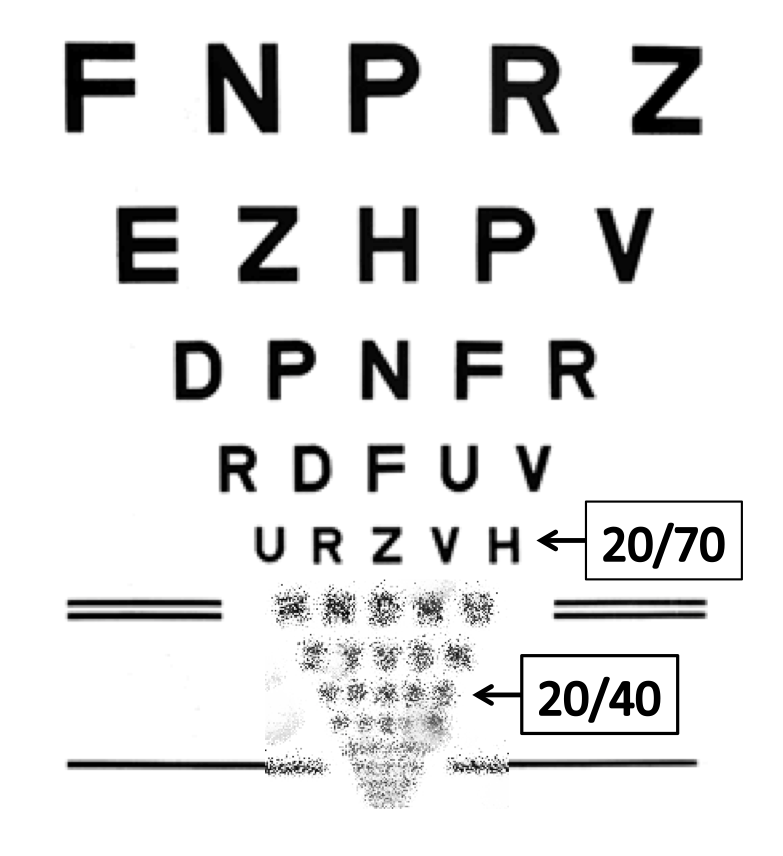By: Marlena Chu, OD, FAAO | Posted: September 14, 2017 | Updated: April 5, 2023
People with low vision often benefit from adaptations, low vision aids and devices, and supportive resources for their daily activities. This article is about these tools.
Low Vision Definition: 20/70 or Worse
Low vision occurs when a person’s vision cannot be corrected to the typical measurement of 20/20, or the more familiar DMV requirement of 20/40, with standard glasses or contact lenses. Many insurance plans will consider a person as low vision when their best seeing eye measures 20/70 or poorer.
Low vision often occurs as a result of ocular and/or systemic disease. Common conditions include age-related macular degeneration (1), glaucoma (2), and diabetic retinopathy (3). Persons with these diagnoses often have reduced visual acuity (blurred vision), reduced contrast sensitivity (foggy vision), and constricted visual fields.
Compensating for Low Vision: Adaptations
The main recommendation made to low vision persons are to make things bigger, brighter, and bolder.
Simple adaptations at home include:
- High contrast rugs
- Under coffee tables to avoid walking into the low tables
- At the bottom of stair cases
- High contrast countertop liners, such as shelf liners, that are opposite in color to objects placed on the counter top – such as glasses, clocks, etc.
- Tactile bump dots on stove or washer/dryer dials, also to mark “30 sec” button on microwave
- Using high contrast dishware
- White coffee mugs for black coffee
- Black bowls for white rice
- Asking PG&E to install an easier to see thermostat
- A big button telephone for land lines
- Good task lighting for near work. Light angled from over the shoulder provides the most comfortable illumination, as the light will bounce off of reading material and be directed away from eyes. New lighting options include various temperature warmths and illumination.
Examples of Low Vision Adaptations
Low Vision Aids & Devices: Overview
Low vision aids & devices, such as optical and/or electronic magnifiers, are best prescribed through an evaluation with a low vision doctor. Specific measurements are made during this evaluation, and based on those measurements, a low vision doctor can prescribe the optimal magnification for your needs.
Below is a brief review of the types of low vision aids and devices that can be prescribed. These include:
- Optical Magnifiers;
- Electronic Magnifiers;
- Wearables;
- Computer Technology; and
- Apps Relating to Vision.
Optical Magnifiers
Optical devices involve ophthalmic lenses, and often have embedded lighting. The embedded lighting is useful for persons with reduced contrast sensitivity. An important concept to remember with optical magnification is the larger the lens, the less powerful the magnifier. Therefore, the strongest optical magnifiers will have the smallest lenses – and an often perceived smaller field of view.
Optical devices are less expensive than other options, often $200 and less. Below are some examples.
High powered reading glasses

Pocket magnifiers – for ease of spotting price tags, labels, etc.
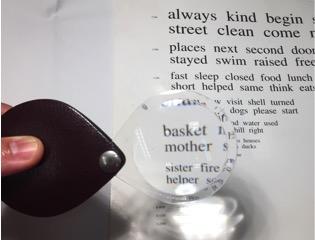
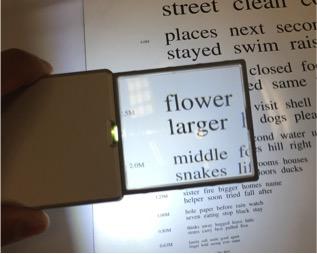
Hand held magnifiers – spotting price tags, labels, menus
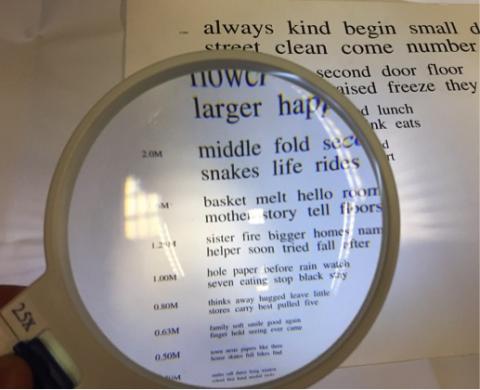
Stand magnifiers and dome magnifiers – for prolonged reading
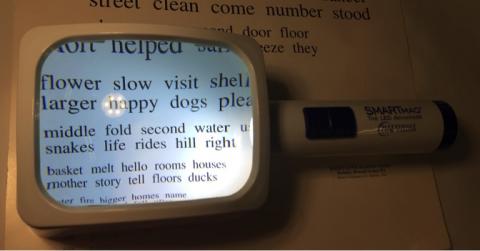

Telescopes – for distance spotting street signs, menus behind counters, artwork in museums

Electronic Magnifiers
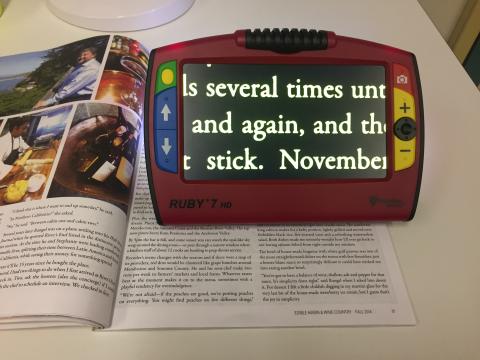
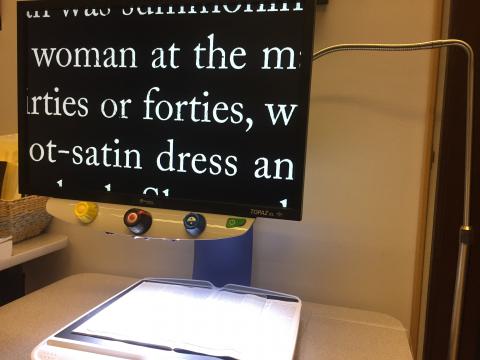
Electronic magnification uses Closed Circuit TeleVision (CCTV) technology to magnify printed material. A CCTV has a camera that projects the image of the reading material onto a screen, which then can be magnified and/or have the image contrast changed.
The benefits of electronic magnification are there is a larger perceived field of view, in that more of the reading material can be seen on the screen rather than through an optical lens, and that the contrast of the text can be adjusted to a person’s preference. For example, newsprint is often gray print on a gray background. The image of the newsprint on a CCTV can be changed to white letters on a black background, or black letters on a yellow background – whatever is most comfortable for the reader.
There are both portable CCTVs, which are smaller and intended to be used in multiple locations, and desktop CCTVs, which are about the size of a desktop computer. The advantage of the desktop CCTV is the larger monitor, and that some companies are employing Optical Character Recognition (OCR) technology. This “text to speech” technology allows the scanning device to also read out loud the printed material. Auditory reading can be a more comfortable method of accessing print for some low vision persons.
Wearables for Low Vision
Head mounted electronic magnification, or wearable technology, was introduced about 15 years ago. It has re-emerged recently through devices such as eSight, NuEyes, and IrisVision.
These devices are electronic magnifiers, or CCTVs, mounted in a pair of eyeglasses or used in virtual reality gaming devices.
As with other forms of magnification, this type of technology is best used for seated activities and for magnification of objects that are physically close to the user. Some of the devices can be wired (or wirelessly) connected to television or computer platforms.
Computer Technology and Vision
Apple and Microsoft devices have embedded accessibility options. These can include options for magnification, changing of contrast, increasing text and apps on the desktop, changing the appearance of the cursor or pointer size, using a narrator function, and using voice over capabilities.
Here are the links on how to access these options:
- Low Vision Accessibility for Microsoft: Windows 10, Windows 8, Windows 7
- Low Vision Accessibility for Apple
For even more options, there is specialized computer software that can offer more accessibility options – even using the computer without the need for vision at all, through auditory and tactile methods. This software includes:
- ZoomText : Even greater magnification and contrast options than currently available on embedded programs
- Job Accessibility With Speech (JAWS) : Computer software that reads the electronic material. The user navigates using keystrokes.
- Fusion: Combination of ZoomText and JAWS
Low Vision Apps
Users can also download useful apps on to their devices. These apps are designed for low vision or blind individuals, and can aid in organization, magnification, and/or identification.
There are apps that will read text material such as restaurant menus, apps to identify US currency or differentiate colors, apps that will connect a visually impaired user to a database or live person for help in identifying objects.
See this companion article on “Low Vision Apps” (co-authored by Marlena Chu, OD & Ashley Katsikos, OD).
Learn More About Low Vision Aids
Low Vision Resources and Supportive Services
Low vision can occur at any point in a person’s life, and there are a variety of organizations to support, teach, and advocate for blind and visually impaired individuals at each phase in life.
A good overall resource for state and non-profit low vision rehabilitation and supportive services in North America is the American Foundation for the Blind (AFB) (4). For readers in the UK, Europe, Asia and Africa, there are also websites with resource lists (5, 6).
Children younger than 5 years
In most states, if a child is born with visual impairment, or if a child becomes visually impaired before the age of 5, the non-profit organization Blind Babies — now part of Junior Blind America (7) — will support the child and their family. A Teacher of students with Visual Impairment (TVI) is assigned to the family, and this person helps the family learn the skills needed to teach a visually impaired child.
Children in the Public School System (ages 5-18)
If the child enters the public school system, or if a child loses vision before the age of 18, then the State Board of Education is the advocate and educator of the visually impaired child. In most states, visually impaired children are mainstreamed in the public school system, and through their Independent Education Plan they are assigned a TVI. This TVI serves the school district, and depending on their case load, will work with their student on a weekly, monthly, or as needed basis. The TVI will ensure that the student receives the accommodations they need, such as use of low vision devices, seating at the front of the classroom, large print homework/tests, and introduce them to low vision skills.
Working adults (ages 18 – 99)
Once a person graduates from high school, or if a person loses vision while they are still working, then the Department of Rehabilitation (DOR) is the advocate and resource for the visually impaired individual. The goal of this state run department is job employment and job retention. DOR counselors will support their visually impaired clients with resources to continue working or to find work. These resources can include independent living skills, orientation and mobility, technology training, etc.
Retired adults
If a person loses vision after they have retired, or they do not intend on returning to work, then low vision rehabilitation centers can be a good resource. Some organizations may have funding to support those that are 55 years and older. These non-profit agencies are often where DOR counselors will refer their clients for training. The supportive and training services offered by these centers can include:
Counseling services: Support for those who have lost vision, as well as their family members.
Essential living skills training: This is often referred to as independent living skills or daily living skills. In this training, a visually impaired person can re-learn how to cook, clean, pay bills, do personal hygiene now that their vision has changed.
Orientation and Mobility training, or independent travel training: “Orientation” means a person knows where in geographic space they are, and where they want to go. Traditionally this has meant the visually impaired person will memorize their route but new technology using GPS navigation can be useful. “Mobility” is how a person will get where they are going safely. Mobility devices include a long white cane and/or a guide dog.
Technology training: For training on all the new devices, apps and computer software discussed earlier.
Employment training: For first time entry or re-entry into the workforce. How to online job search, how to write a resume, how to interview as a visually impaired person in a sighted place of employment.
What To Do Next
If you think any of these products or resources might be useful for you or a friend or family member, a good next step is to find the resources websites in our reference section below that contain lists of low vision specialists in your geographic area (4, 5, 6).
I recommend a consultation with a low vision specialist before going out and buying any specific products.
The specific products we mention in this article are listed at the bottom in the section called “Specific Products Mentioned in this Article“. These are all good products, and are ones that we do frequently recommend to people. However, whether they are suitable for you depends on your exact vision or ocular condition, as well as your functional needs, and nothing in this article should be construed as recommending a specific product for you, or as providing specific medical advice.
References
(2) Glaucoma
(4) Find Low Vision Resources in North America (US & Canada): American Foundation for the Blind
(5) Find Low Vision Resources in the UK: Royal National Institute of Blind People (RNIB).
(6) Find Low Vision Resources in Europe, Asia & Africa: European Blind Union (EBU) Visit euroblind.org.
(8) Good source of products if you live near San Francisco: Lighthouse for the Blind Store
Specific Vision Products Mentioned in this Article
| High Powered Reading Glasses: Optelec +20.00 OU Aspheric Powerspecs with 44mm Full-Eye |
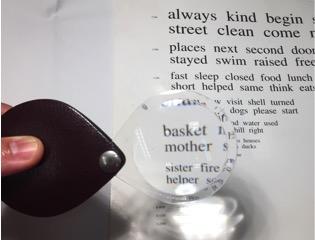 | Pocket Magnifier Example 1: Eschenbach 3.5x/10D pocket magnifier |
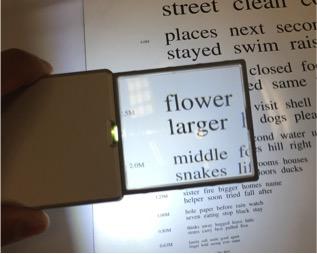 | Pocket Magnifier: Example 2: Eschenbach 3.5x/8D easyPOCKET magnifier |
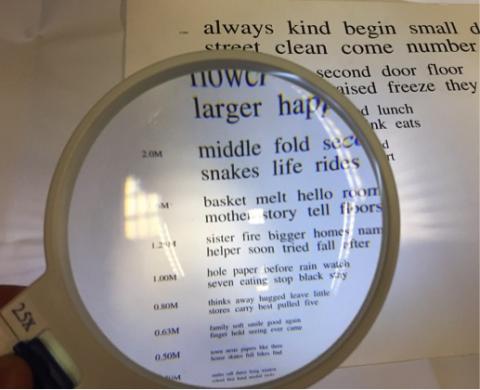 | Handheld Magnifier: 2.5x/6D Mattingly Advantage LED illuminated handheld magnifier |
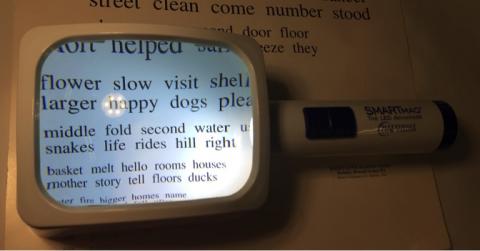 | Stand Magnifier: 3x/8D Mattingly Advantage large LED illuminated stand magnifier |
 | Dome Maginifer: Optelec 4x/12D 65mm Powerdome magnifier |
 | Telescope: Eschenbach Microlux 4×13 telescope |
*Disclosure: The research and opinions in this article are those of the author, and may or may not reflect the official views of Tech-enhanced Life.
If you use the links on this website when you buy products we write about, we may earn commissions from qualifying purchases as an Amazon Associate or other affiliate program participant. This does not affect the price you pay. We use the (modest) income to help fund our research.
In some cases, when we evaluate products and services, we ask the vendor to loan us the products we review (so we don’t need to buy them). Beyond the above, Tech-enhanced Life has no financial interest in any products or services discussed here, and this article is not sponsored by the vendor or any third party. See How we Fund our Work.