By: Karthik Sekar | Posted: August 25, 2022 | Updated: April 25, 2023
When you buy something we recommend, we may get an affiliate commission — but it never affects your price or what we pick. Learn more
I wanted to deploy some smarthome solutions to help my father-in-law who has some physical and cognitive decline.
I started with a kitchen safety solution (stove timer), and a night safety solution (lighting). This article explains what I did and why, and how you can do it too.
My Life Situation:
I am a 30-year-old tech professional living with my wife in the San Francisco Bay Area.
My father-in-law, who is about 65 years old, is visiting us for a few months. He has early-onset Parkinson’s disease, which has led to his physical as well as cognitive decline. Hence he needs assistance in some activities of daily living. At his own home, his wife assists him, but since she did not join him in this visit, the task of watching out for and assisting him is on me and my wife.
Given the busy lives that we have, we are not able to keep an eye on him all the time and hence we turned to technology to assist him.
Below are a few situations where we had success with both low tech and high tech solutions. We looked for solutions that are easy to buy in the US and don’t stand out visually.
Kitchen Safety:
He likes to make light meals, like boiling milk or stew in the morning, cooking rice in a pressure cooker for lunch, etc. However, he sometimes forgets that he had started cooking, and the food has burned a couple of times. He also does not like to buy cooked food since he is picky about the ingredients.
Solution 1: “Burner Alert”
Burner Alert is an attachment to the stove knob (takes 10-15 mins to set up) and beeps at the 3rd, 9th and 15th minute after the stove is turned on to remind you that the stove is on. After that it beeps every 15 mins.
- (See the KitList for where to get this product)
Watch Video to see Burner Alert in Action
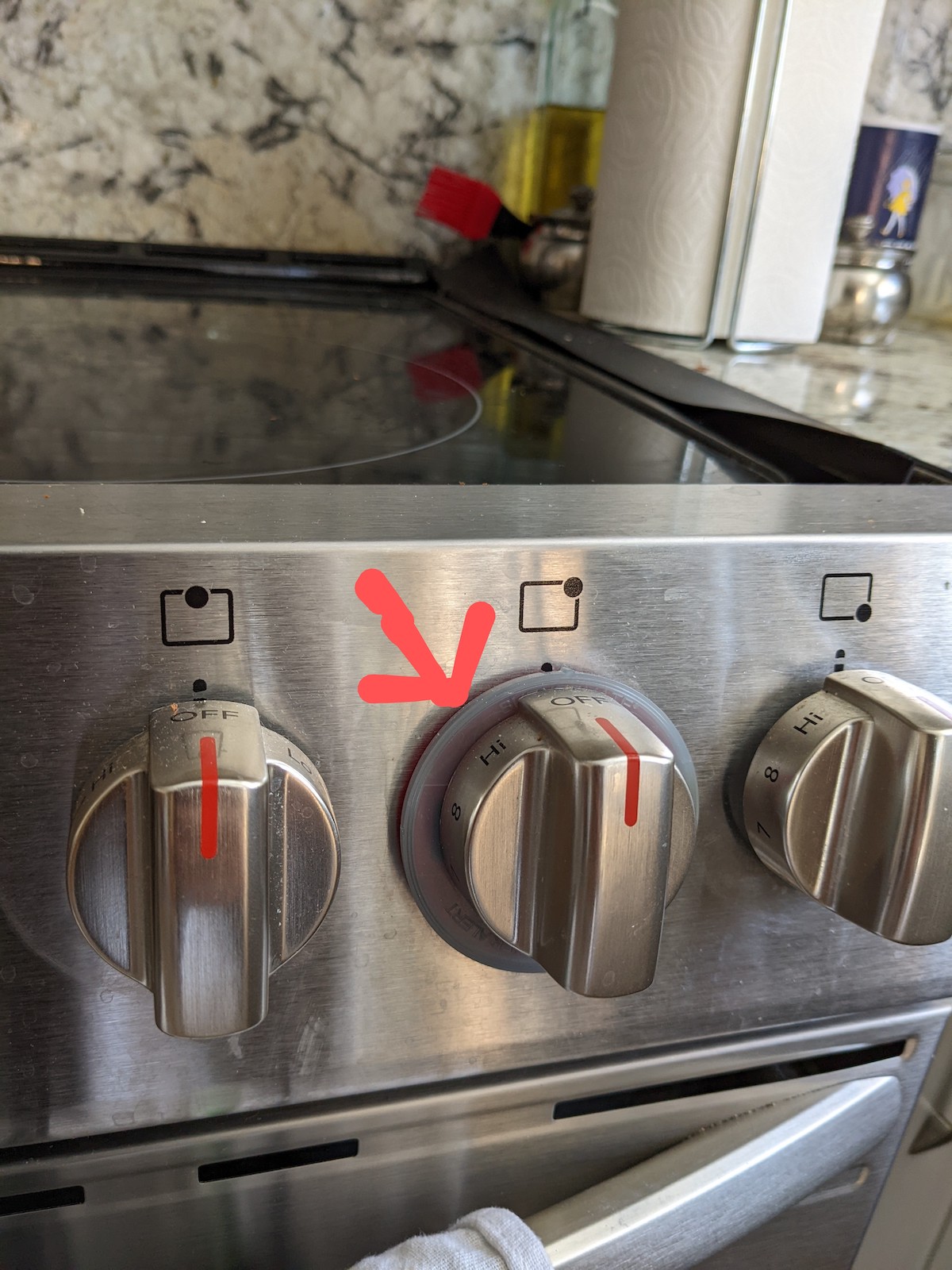
Caption: Burner Alert installed on our stove
It can also be integrated with Alexa to give a voice reminder after the beeps. The beeps are helping him (and sometimes me) very much, but the Alexa integration still needs improvement.
The Burner Alert required about 10 mins of setup time – only mechanical (adding provided tape, washer), but the optional Alexa integration required about 15 mins of setup for the tech savvy.
Solution 2: Instantpot
For longer cooking, when he wouldn’t want to hear beeps over a long time, I am considering introducing him to an Instantpot as a safe solution, since it has turn-off timers that have to be set in order to start cooking. Instantpot has no setup time (plug into wall), but has a learning curve to use.
- (See the KitList for where to get this product)
Quality of Life Impact:
Inability to safely cook meals due to cognitive issues leads to dependence on caregivers or external services like Doordash for prepared meals, both of which are expensive.
Continuing to prepare his own meals, even if a light one, engages his mind, gives more control over the ingredients, saves money, and in general makes him more independent.
Night Safety:
Due to biological changes from aging, he wakes up several times at night to use the restroom for urination. But due to his physical frailty caused by Parkinson’s disease, his balance is easily disturbed, and moving around in the dark to find the light switch is a fall risk. Also, sometimes when he wakes up in the middle of sleep, he is unable to remember the way to the restroom.
Solution 1: Low Tech Lights
We started with a Low tech solution: low-brightness night lights plugged into the wall automatically turns-on at night. This requires no setup time (plug into wall).
- (See the KitList for where to get this product)
We put these lights one in his room and another in the restroom so that he has lights only where he needs to go, thereby also addressing the problem of not remembering where the restroom is. The brightness of these lights is low, so he is able to sleep with the night light on. Pictures are shown below.
Solution 2: High Tech Lights
We also set up a smart bulb in his room and connected it to a Google Home device, so that he can say “Hey Google, turn on the bedroom light” before stepping out of the bed at night. Setup requires tech skills (app setup takes ~15 mins for the tech savvy) and requires a learning curve for the command.
- (See the KitList for where to get this product)
But since he is not a proficient English speaker, and his accent is not recognized by the smart speaker, this has not been very successful.
Also, we used Google Home only because he could remember the wake word Google better than Alexa. But I recently found that the wake word in Alexa could be changed to a more simple one like “Computer”, but given his accent issues, we have not gone down this path further.
- (See the KitList for where to get this product)
Quality of Life Impact:
Something as inexpensive as $11 night lights can significantly increase fall safety as well as guide him towards the right place at night.
In addition, this significantly reduces his reliance on caregivers like myself who would otherwise have to be woken up to help him.

Caption: Night light in the bedroom (left) and restroom as seen from corridor (right)

Caption: Night lights illuminate enough to go from his room in the right to the restroom in the left
Verdict from my Father-in-law
He really liked the passive solutions like Burner Alert and low tech night lights, since they did not require any learning curve, and they positively impacted his life as mentioned in the quality of life impact sections of the article.
He is also extremely surprised and delighted at what Google Home/Alexa could do since my home has a lot of automation, but he himself is not able to or is resistant to use them due to novelty and speech/accent problems.
Other Needs for which I am Exploring Technology
I am also exploring several other ideas for how to help my father-in-law. If you have ideas how best to address the issues below, please let me know in the comments section at the bottom of the page.
Restroom Sanitation
My father-in-law sometimes forgets to flush the toilet after use.
So in order to remind him to do this, I am considering pairing a motion sensor with Alexa to announce a reminder to flush once he is done using the toilet.
- (See the KitList for where to get this product)
But I still need to figure out how reliable this sensor is, how long it needs to sense motion before triggering the announcement to flush, etc. I prefer this over retro-fitting the toilet with an auto-flush system both due to cost and with the premise that reminding him will help retain this action (flushing) in his memory for a longer time.
Quality of Sleep
After he wakes up several times at night to use the restroom, he is usually not able to go back to sleep quickly.
I am trying to gauge whether if he just uses the night lights without turning on the brighter lights in the restroom could prevent him from waking up too widely that he is able to go back to sleep more easily.
There are several smart speaker apps that could play soothing music, but it will be good if this were auto-triggered and auto-turned off so that he doesn’t have to summon or turn off the app himself.
Related Smarthome Solutions
You can see many more smarthome ideas like these at the links below.
- Smarthome Topic Hub
- DIY Solutions from Frank Engelman
- Alternative “Stove Minder” Solutions
- Bathroom Autoflush Solution
- Motion Control of Lights
Kit List*
1. Burner Alert: Learn more about Burner Alert (with links to Amazon if you want to buy) in our Resources database.
2. Instantpot: View this product on Amazon
3. Low tech lights: View this product on Amazon
4. High Tech Lights: View this product on Amazon
5. Alexa wake word: See article on Amazon on how to change wake word.
6. Motion sensor for toilet reminders: View this product on Amazon
*Disclosure: The research and opinions in this article are those of the author, and may or may not reflect the official views of Tech-enhanced Life.
If you use the links on this website when you buy products we write about, we may earn commissions from qualifying purchases as an Amazon Associate or other affiliate program participant. This does not affect the price you pay. We use the (modest) income to help fund our research.
In some cases, when we evaluate products and services, we ask the vendor to loan us the products we review (so we don’t need to buy them). Beyond the above, Tech-enhanced Life has no financial interest in any products or services discussed here, and this article is not sponsored by the vendor or any third party. See How we Fund our Work.



Hello Karthik,
Hello Karthik,
Thanks for writing this great article and providing Use Cases
Regards,
Frank
Hi Karthik,
Hi Karthik,
Have you tried other supported languages under Device-Settings that may help your father-in-law?
Settings- Language
This is set on a device-by-device basis in case he uses one of his own
There are also settings such as "adaptive Listening" and "follow-up Mode" to give him more time to speak.
You can say "Alexa, speak slower", if that is a problem.
You could also create Alexa Routines with simplified spoken voice commands to translate into more complex commands through Custom Actions".
Hello, Karthik Srivatsa,
Hello, Karthik Srivatsa,
Thank you for this informative and helpful article! The video and photos made your content very clear.
I use motion sensor lights
I use motion sensor lights along the path, when my husband with dementia progressing, gets up at night, the battery lights go off after 20 seconds, it has helped a lot. Minimum cost. He has a problem saying Alexa so I tried changing to few other word options, looking for better options.,
Motion sensor lights are a
Motion sensor lights are a great solution.
Since your husband has trouble saying the "Alexa" wake word, have you considered using buttons, as shown in this article? "Solution: Button to Trigger Alexa Routine"