By: Frank Engelman | Posted: December 11, 2020 | Updated: April 7, 2023
When you buy something we recommend, we may get an affiliate commission — but it never affects your price or what we pick. Learn more
Amazon has a new “feature” in its Alexa artificial intelligence (AI) — called the Alexa Care Hub.
It has the potential to help quite a lot in a situation where you are worried about, or caring for, someone who lives at a distance, and on whom you can not just “pop in” yourself — like your parent, or elderly relative, for example.
Despite various press releases and media articles that use phrases like “it’s easy to set up”, we are getting quite a few emails suggesting it is not at all easy to set up in certain real life situations. So we wrote this article to introduce you to what the Alexa Care Hub can do, and help you get it working successfully in situations where you are worried about a frail and elderly person who lives far from you.
What Is the Alexa Care Hub?
When I first heard about the Alexa Care Hub, I expected it to be yet another hardware “hub,” but I was pleasantly surprised to find that it was just a free software update feature to the Amazon Alexa app.
The primary purpose of the Alexa Care Hub is to provide a simple means to determine IF your remote loved one’s activity level has changed — and an easy way to contact them using Alexa Calling.
Before this update, if you have wanted to look at your loved one’s Alexa activity log, you would have to log out of your own Alexa account and into their Alexa account in your Alexa app.
Who Would Want One And Why?
This can be a great feature if your loved one is now living alone, and you are concerned that they may not be as active as they once were.
You have tried calling every day to ask how they are doing, but neither of you enjoyed this. You wished there were a non-intrusive way that you could see if they are active, and Alexa Care Hub may be a good fit.
What Do You Use a Care Hub For?
This all assumes your “loved one” has an Alexa product in their house.
The Alexa Home Care account links your loved one’s Alexa account with your Alexa account so that you can instantly view their activity log. That way, you can see if they have been using the Alexa devices, responding to Alexa Reminders, and using any smart home devices. It also has some alert and emergency contact features.
The setup is done in a secure manner where both you and your loved one must agree to use Alexa Care Hub.
Activity Log
Here is an example screen shot, showing some activity from my relative “Reenie” on her Alexa.
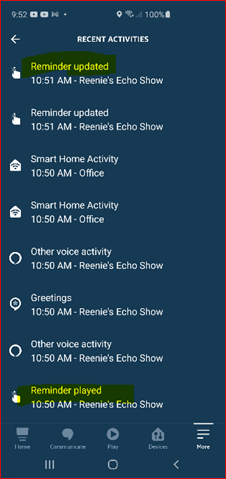
- Showing your loved one’s Alexa Activity log
- 10:50 AM- A reminder played on your loved one’s Echo Show
- 10:51 AM- A reminder dismissed by your loved one
Alerts
You can set an alert to be sent to your mobile device if your loved one fails to use any device by a morning time you specify.
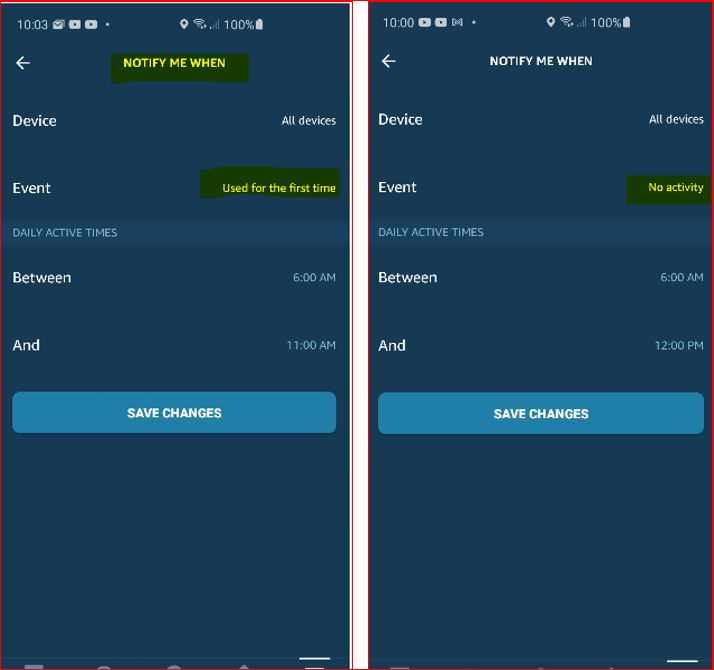
- A notification when your loved one first uses a device in that time frame
- A notification if your loved one fails to use any device in that time frame.
Emergency Contacts
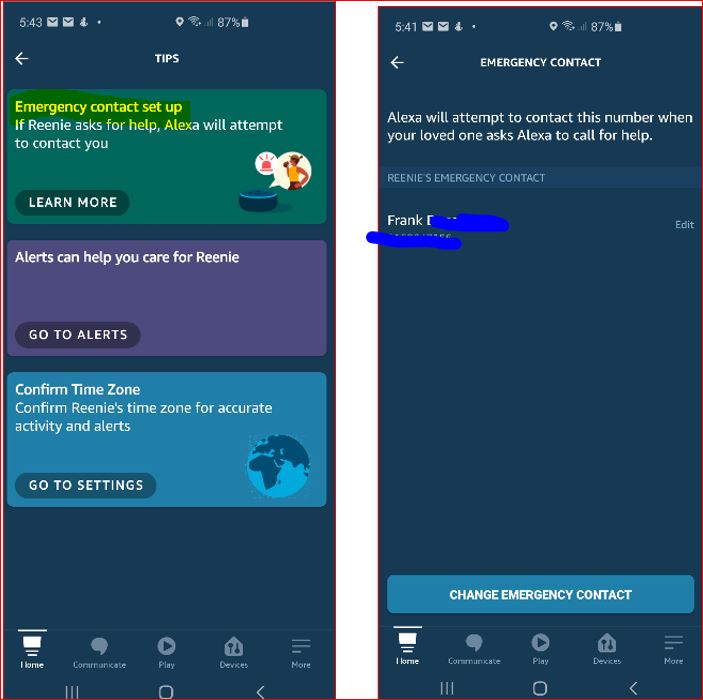
The Alexa Care Hub also provides an easy interface to set up an Emergency Contact. This feature allows your loved one just to say “Alexa, call for help,” and Alexa will call your contact number.
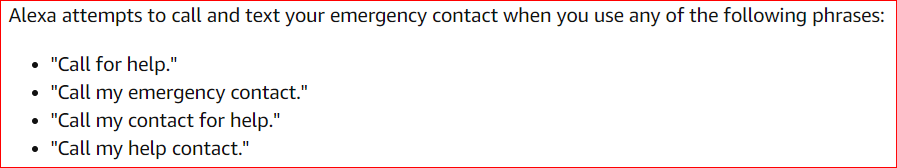
- This is a bit easier than when your loved one is in distress, and they have to remember, “Alexa, call Frank’s mobile phone”.
- While the current Alexa Care Hub feature list is limited, it’s a great start, and I’m sure it will gain additional features later.
OK — that sounds great. Is there any downside?
While you may have noticed the linking of accounts requirement above, there is also another requirement that could prove to be a problem if your loved one’s Alexa account is not yet set up for Alexa Calling.
It requires the use of THEIR phone number able to accept SMS text during setup.
I have detailed this requirement and set up instructions in another article here on Tech-enhanced Life (“How to Set Up Alexa Calling“), but in summary, you can satisfy this requirement using a free Google Voice number or TextNow number if your loved one does not have a smartphone.
How Do You Set Up the Alexa Care Hub?
How you get this all set up depends on the extent to which your loved one can help.
This is where we find people have trouble, as there are situations in which the loved one is NOT able to help with setup and troubleshooting.
Loved One Can Help With Setup
If your loved one doesn’t already have an Amazon Echo device, start by adding either an Amazon Echo Show or Amazon Echo Dot device under your loved one’s Alexa account.
Just follow the standard setup instructions that came with the device.
If they don’t have an Amazon account, you can set up one for them using their email. If they don’t have email, you will need to first create an email account for them. I suggest using Gmail. You can even set this up at your house before shipment to them.
Please note that you do not need to have an Echo device yourself, as you will be using your mobile phone to access Alexa Care Hub.
Once you have that setup, take a look at the Care Hub “Getting Started” instructions. There are several steps that your loved one will have to do to allow you to have access to their account. If you feel they may have trouble doing this, you can guide them through the steps over the phone.
Please note that Alexa Care Hub requires Alexa Calling, which in turn requires a mobile number to receive a one-time-password, as previously mentioned.
What If My Loved One Can’t Perform the Setup Steps?
If you feel that your loved one can’t perform the setup even with your over-the-phone guidance, or they don’t have the required email account or an Amazon account with Alexa Calling setup, there is another way to accomplish this.
You can create their email and Amazon account on your device and even create the required phone number (if they don’t have a mobile phone) using a Google Voice number or TextNow number you put in their Amazon account.
NOTE: After you create their Amazon account, be sure to log out of it. I have found that the Alexa Care Hub setup process can get confused if it sees multiple Amazon accounts logged in on the same system.
You can request Alexa Care under their Alexa account and accept it under your account. You do not even need to be at their location or use their device to complete the setup.
First, Log out of the Alexa app on your phone
- Tap More (3 horizontal bars)
- Tap Settings
- Scroll down and select Sign Out
Then, Log in with your loved one’s Alexa account
- Confirm their name
- Skip teaching Alexa your voice
- Tap More (3 horizontal bars)
- Tap See More
- Tap Care Hub
- Tap Get Started
- Tap Next & Next & Next & Next
- On the “I want to use Care Hub to:”
- Tap Receive Support (This is requesting support for your loved one’s Alexa account)
- Tap “I’m xxx” (your loved one’s name)
- Exit
An email will be sent to your account, asking you to provide support. You will now need to exit your loved one’s Alexa account and log back in with your account. Click on the link in the email you received and repeat the steps above, but under your name, and change this one step:
On the “I want to use Care Hub to:” step:
- Tap Provide Support (This is providing support for your loved one’s Alexa account)
- You will be asked to create a PIN
- Accept the terms
- Tap Done
- Tap Continue
You can now configure the alert settings to track your loved one’s activities. Now is an excellent time to check the “Emergency Contact, Drop-in, Call and Message” functions with your loved one.
Tips for Using the Alexa Care Hub Successfully (once it’s set up)
The most useful features are the Alerts when your loved one first uses a device in the morning or an alert if they fail to do so by a specified time. Of course, Emergency Calling and Drop-in are very important when there is a problem, and you suspect something may be wrong.
The least useful feature is the activity log, as it just contains all the activities with timestamps. With some practice, you can begin to evaluate if your loved one’s activities start to deviate from their regular daily routine. There are also details in the activity log about which devices are being used and actions that your loved one may be taking.
If your loved one doesn’t like talking to Alexa the first thing in the morning, you could add motion sensors or smart switches for lighting control to detect their activity. All that you are looking for is a notification that their activity patterns have changed.
Learn More
- Here is a link to the Alexa Care Hub FAQ if you have other questions.
- See How to Set Up Alexa Calling, by Frank Engelman.
- Take a look at our hub on Smarthome, Robots and AI to learn more about using Alexa and other tools that are helpful for improving quality of life of older adults (and those who care about them).
- See “DIY Technology Solutions to Things Bothering My Aging Relatives” by Frank Engelman.
*Disclosure: The research and opinions in this article are those of the author, and may or may not reflect the official views of Tech-enhanced Life.
If you use the links on this website when you buy products we write about, we may earn commissions from qualifying purchases as an Amazon Associate or other affiliate program participant. This does not affect the price you pay. We use the (modest) income to help fund our research.
In some cases, when we evaluate products and services, we ask the vendor to loan us the products we review (so we don’t need to buy them). Beyond the above, Tech-enhanced Life has no financial interest in any products or services discussed here, and this article is not sponsored by the vendor or any third party. See How we Fund our Work.


