By: Frank Engelman | Posted: January 27, 2022 | Updated: April 7, 2023
When you buy something we recommend, we may get an affiliate commission — but it never affects your price or what we pick. Learn more
For years I have been experimenting with different ways to make TV easier for my elderly relatives.
You can see one example of how I did this here: Making TV Useful For My 94-yr-old Aunt
However, as new gadgets come to market I am always interested in trying them out, and this article is about a new gadget I thought worked well: The Amazon Fire TV Omni.
Smart TV that Supports Video Calls
If you’ve been looking for a Smart TV for your mom that supports Alexa Video Calling and or Zoom, you may have read our article “Solution: Alexa Video Calling on Mom’s Big-screen TV?”.
Although this solution allows you to add Alexa Video Calling by using a Fire TV Cube to any TV that has a spare HDMI input, the setup is a bit complex.
A second problem is that although a Fire TV Cube can automatically pause a streamed show when an Alexa Video Call is received and resume it after the call finishes, it CAN’T resume satellite, cable or DVD content by switching back to that HDMI input.
But, there is now an easy solution for these problems. How about an all-in-one solution?
Amazon Fire TV Omni
Amazon recently announced a Fire TV Omni Series that features Alexa Calling & Zoom Meetings built-in…. no need to add a Fire TV Cube!
While Amazon Fire TVs have been available for several years, you still needed to add a Fire TV Cube for Alexa Video Calling or Zoom Video Calls.
Of course, you will still need to add a USB video camera, but there is no longer a need for a spare HDMI port and the Omni TV is also capable of resuming satellite, cable or a DVD show by automatically switching the HDMI input after a video call is completed.
- View the Amazon Fire TV Omni Series on Amazon [affiliate link].
Includes Alexa
And…if your loved one has trouble using a physical remote control to select which show to watch, the Omni TV adds something that was NOT available in previous Fire TV Edition TVs. Just like a Fire TV Cube, your loved one can use their voice to say “Alexa, up/down, left/right, select” to control the cursor movement on the TV.
Includes Picture in Picture

Caption- Picture-in-Picture
- Bonus 1: The Omni TVs also add a Picture-in-Picture (PiP) feature for video cameras such as a doorbell camera and security cameras. This means that your mom can keep an eye on the front door for packages while watching her favorite show.
- Bonus 2: It comes with Apple AirPlay2 built-in so that your mom can directly stream from her iPhone or iPad without having to add an AirPlay app as was required on the Fire TV Cube.
This sounds great. What do I have to do the set this up for mom?
Zoom Meeting Setup:
After you set up the Omni TV using your mom’s Amazon account, you can just add the “Zoom App” via the “Find- Search” feature on the TV.
Please note that if you want to have her join Zoom scheduled meetings with her voice, you will need to add her calendar to Alexa as described in “Solution: Zoom Meetings on Mom’s TV”
To join a scheduled Zoom meeting, your mom will need to say “Alexa, Join the meeting” when the schedule meeting time has occurred.
If this will be too difficult for your mom, see the solution below using Google Calendar, an IFTTT applet, an Alexa Skill and two Alexa Routines.
One advantage of Zoom Meetings over Alexa Video Calling is that your mom doesn’t need to have a phone number capable of receiving a SMS setup code or even use the Google Voice/TextNow workaround described in our Alexa Calling setup
Alexa Video Calling Setup:
If you choose to add Alexa Video Calling, you will need to add your mom as an Alexa Contact.
This will require the use of a smart phone or an app such as Google Voice or TextNow to complete the setup. See the article “How to Set Up Alexa Calling for a Loved One” if you need more information.
Alexa video calling offers drop-in type auto-answer calls for loved ones having difficulty answering video calls
Picture-in-Picture Setup:
No actual set up is needed, while there are a few commands to learn, the Omni TV displays hints of what your mom can say after the camera is shown on screen or she can use the remote.
Besides verbally asking for a camera to be displayed, your mom’s Omni TV could automatically display a doorbell press or motion as described in Solution: Ring Doorbell Announces Visitors via Echo Show or Fire TV Cube
Apple AirPlay2 Setup:

Caption- AirPlay2
No setup is needed, and you will see this informative display of your Wi-Fi Setting
Zoom Meeting auto-join:
Here is a rather complex DIY solution getting your mom’s Omni TV to automatically join a scheduled Zoom Meeting.
You can see the exact products and software and sample routines in our “Kit List”.
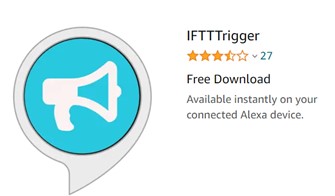
Caption- Alexa Skill IFTT Trigger
- Add the Alexa Skill IFTT Trigger
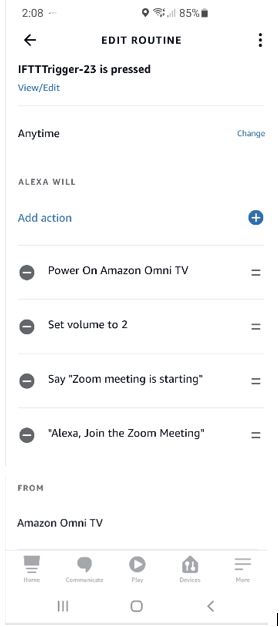
Caption- Alexa Routine to Join Meeting
- Create an Alexa Routine to be triggered by the IFTTT applet to use a custom command “join the meeting”
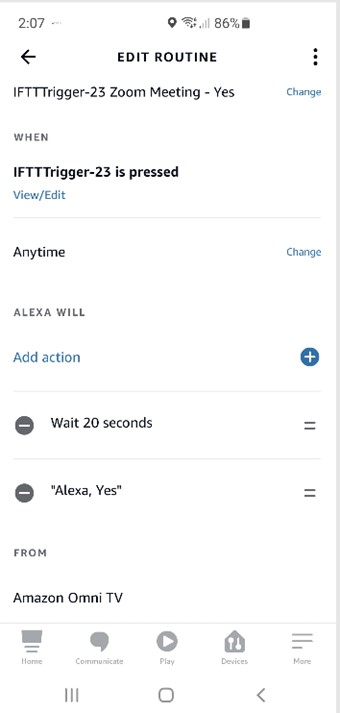
Caption- Alexa Routine to say OK
- Create a second Alexa Routine triggered by the same IFTTT applet to use a custom command to say “OK” after a short delay
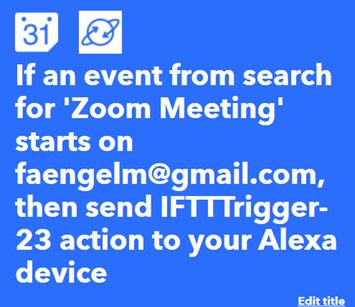
Caption- IFTTT applet detects Zoom Meeting
- Add the IFTTT applet to detect the start of the scheduled Zoom Meeting in your mom’s Google calendar
Kit List for this Solution
You can see the exact products and software and sample routines in our “Kit List”.
*Disclosure: The research and opinions in this article are those of the author, and may or may not reflect the official views of Tech-enhanced Life.
If you use the links on this website when you buy products we write about, we may earn commissions from qualifying purchases as an Amazon Associate or other affiliate program participant. This does not affect the price you pay. We use the (modest) income to help fund our research.
In some cases, when we evaluate products and services, we ask the vendor to loan us the products we review (so we don’t need to buy them). Beyond the above, Tech-enhanced Life has no financial interest in any products or services discussed here, and this article is not sponsored by the vendor or any third party. See How we Fund our Work.



I found one other advantage
I found one other advantage of Zoom calling over Alexa Calling if your loved one is unable to answer a video call.
While Alexa Drop In calling removes the need for a loved one to answer a call, it is limited to 1:1 contact, meaning there is no group Drop In.
A Zoom Meeting supports a group and using the Google Calendar technique in the article, provides an effective auto-answer solution with multiple people attending