By: Frank Engelman | Posted: August 12, 2021 | Updated: May 23, 2023
Photo by Chastity Cortijo on Unsplash
As part of our “Smart Home Features for Older Adults” series, we are sharing some specific recipes and “kit lists” for individual smart home features — organized on a “room by room” basis.
Overview
This article covers several smart bedroom features that author Frank Engelman has found useful for family members or friends — and that focus on “challenges” of particular relevance to people as they age.
Here are the key smart bedroom features Frank has implemented (detailed recipes and “kit lists” included below):
- automatic bedroom lighting;
- automatic path lighting from bed to bathroom;
- sleep monitoring without a wearable device;
- context aware clock for dementia sufferers;
- house door lock status.
Table of Contents
- Videos: see the smart bedroom in action
- The Challenges
- Recipes
- DIY Tips & Implementation Suggestions
Who Should Read This and Why?
The Smart Home Features for Older Adults series is for anyone who is an older adult, or cares for an older adult, and who likes the idea that some “intelligent home features” might improve quality of life in various ways, and help minimize some of the challenges that come with growing older.
This particular article focuses on the bedroom. For background and the bigger picture, see Smart Home for Seniors: What and Why?.
- To understand some of the “challenges” smart bedroom features can address, read the section on “The Challenges“.
- To see specific detailed recipes (and “kit lists”) for DIY implementations, see “The Recipes” section.
- See these smart bedroom features in action in the videos in the next section (scroll down).
Videos: See the Smart Bedroom in Action
Watch these videos to see some of the smart bathroom features Frank has implemented.
Smart Nightstand Lighting
Networked Motion Sensor Lights
House Door Lock Status
Things to Note
- Frank likes Alexa (a voice enabled artificial intelligence (AI) made by Amazon), and most of these recipes rely on Alexa as the “brain” that enables the smart solutions to work, and makes a simple voice interface possible.
- Frank’s “recipes” assume a certain amount of DIY capability and tech-savvy-ness on the part of whoever installs these smart bedroom features. However, the recipes assume that the older adult need have no technical capabilities at all.
Disclaimer: This work was NOT sponsored by Amazon or any other vendor. If you use the outgoing links to vendors in our “kits” and recipes, we may in some cases earn a small commission.
The Challenges
Bedrooms are important for smart home features, because people spend large amounts of time in them; are often groggy when they get up in the middle of the night; and may prefer not to be frequently jumping in and out of bed to do “chores they forgot”.
Lighting
Having good bright lighting is very important, because many older adults have less good night vision than when they were younger, and less good balance, and thus are likely to trip, bang into things, or fall if they try and walk around the house in the dark.
So, fumbling for the light switch when you need to go to the bathroom at night, or walking across a darkened room to find the light switch, are bad ideas if they can be avoided.
Luckily, with a simple smart home feature you can!
If you want to implement automatic bedroom lighting, scroll down to the “Recipes” section to see detailed solutions for:
- automatic bedroom lighting; and
- automatic path lighting from bed to bathroom.
Better Sleep
Over the last few years there has been an increasing focus on the health benefits of getting enough sleep, and the right type of sleep.
For those interested in improving their sleep quality or quantity, there are two separate aspects. There is the question of how to quantify the sleep you get now. And the question of how to “improve it”.
For some ideas on how to get a better night’s sleep, you might want to review the “Sleep: SF Explorers” and “Getting Better Sleep: Virtual1 Explorers” articles.
This smart bedroom article includes a smarthome recipe for how to “measure” sleep. And the key feature of this sleep measurement recipe is how to do it without needing a “wearable”.
To see the detailed recipe for measuring sleep without a wearable:
- scroll down to the section entitled Recipes.
Cognition Issues and Forgetfulness
We think “smart” features can be especially appropriate in situations where an older adult starts to become forgetful, or enters the early stages of cognitive impairment.
The idea that a smart home can help in cases of memory impairment or dementia is not a new one. However recent advances make it much more realistic to incorporate such ideas into an individual’s home.
The key building blocks are:
- the general availability of voice assistants such as Alexa and retrofit devices for switches, lights, and door locks; and
- the ability of Alexa to serve as a proactive controller and friendly reminder of daily activities.
This will be a recurring theme as we move from room to room in this Smart Home Features for Older Adults series. Below are some specific challenges that have the bedroom as their location.
House Door Lock Status
Says Frank:
Before I implemented this feature in my own house, I would find myself getting up to check the door locks just as I was settling down in bed to sleep, even though I was SURE I had already checked them!
Now, I can check them without leaving the bed!
To see the detailed recipe for monitoring door lock status from the comfort of your bedroom:
- scroll down to the section entitled Recipes.
Context Aware Clock
This is a solution designed for a person suffering from dementia, who is often confused about the time of day, and especially when that person is confused about whether it is morning or night time.
To see the detailed recipe for a context aware clock:
The Recipes
The following Recipes (& Kit Lists) are authored by Frank Engelman.
1: Automatic Bedroom Lighting
Here are some “smart” lighting solutions for the bedroom.
Artificial Sunrise Lighting
One of the things I really have enjoyed is what I call “artificial sunrise” lighting.
I have an Alexa Routine that gradually turns on my bedside lights at 6:30 AM. This different than having them turn on full brightness or even at a low level, as it gradually increases over time… just like a real sunrise.
As I open my eyes in the morning, I don’t need to put on my glasses to see the clock or even say “Alexa, what time is it?”
Better than having an alarm go off at a fixed time and repeatedly tapping a snooze button, all I do is check the light level in the room. If it is still dark, even just dimly lit, I know I can sleep a bit more. That’s because my morning “sunrise lights” turn on slowly over time.
This is even better than leaving the shades open as my “sunrise” occurs at a time I set, versus the actual sunrise time changing as the seasons change.
- You can see a sample Alexa Routine (as well as the products you need to implement this solution) in the Smart Bedroom Kit List.
Voice-Activated Lights
Two other solutions I have found useful are:
- to make lights “voice activated”; and
- to add a separate “remote control” switch to avoid having to reach up under a bedside lamp to access the “twist” switch that is normally there.
These feature are shown in action in one of the videos near the top of the page (entitled: Smart Nightstand Lighting).
You can also add physical buttons (as shown in the video), and make the Alexa commands easier to speak by using the techniques described in these two articles:
You can see the products you need to implement this solution in the Smart Bedroom Kit List.
2: Automatic Path Lighting from Bed to Bathroom
As we age, we tend to have more nocturnal visits to the bathroom.
In the Smart Bathroom Features for Older Adults article we showed how to add a motion detector to turn on the bathroom lights at a lower light level for those visits once we are inside the bathroom.
But, what about that dark path from the bed to the bathroom when we are still very groggy?
Why Not Just Use Some Low-cost Motion Sensor Lights?
My brother-in-law tried an approach using motion sensor nightlights. This is a very low-cost solution, but it has a couple of problems.
First, the exact placement of a motion sensor light is critical as he was awakened by the motion lights turning on from his movement on the bed, or by covers hanging down over the edge of the bed. Motion sensor lights are designed with a wide field of view to detect motion, and therefore are easily falsely triggered.
Second, if you place the motion sensor far under the bed, to remove false triggers, then its lighting for your walkway won’t be very effective.
Third, to be an effective pathway light, you would like the path AHEAD of you illuminated, so that you could know which direction to walk. This is especially important for those suffering from dementia who can forget which direction to go in a hallway. It’s also important on stairways to see the step ahead of you especially when going downstairs.
Solution: Networked Motion Sensor Lights
Alexa Routines can be triggered by a motion sensor located under the bed to prevent false triggers and used to turn on Alexa controlled Echo Flex plug-in lights.
Another approach is using Ring network-connected, battery-operated lights.
Using this approach, one of the battery-operated lights can be placed far under the edge of the bed as a motion detector, and then used to control the other lights in your path. The real beauty of this approach is that since the lights can control each other, the light closest to the start of your return path from the bathroom to the bed can turn on all the path lights.
- See this solution in action in the video near the top of this page (entitled Networked Motion Sensor Lights).
- You can see the products you need to implement this solution in the Smart Bedroom Kit List.
Note: if you plan to setup a mixture of Ring lights and other lights.
Ring networked lights do NOT require a Ring Bridge (or an Amazon Echo Show 10 Gen 3 or Amazon Echo 4th gen device acting as a Ring bridge) to control each other. However, if you plan on controlling other lighting in the room, you must add a Ring bridge (see Kit List).
3: Sleep Monitoring Without a Wearable
In this section we are going to describe how to monitor sleep patterns.
Sleep trackers can be useful for family members wishing to track changes in their loved one’s sleep patterns due to changes in diet or medication.
While there are ways to track your sleep using “wearables”, such as a band or a watch, I chose to review and test non-wearable devices for doing the same. My reasoning is that your loved one may find a wearable annoying, especially at night.
There are several devices available that do not make the bed feel uncomfortable. I tested three of them.
Two of them, namely Beautyrest Sleeptracker and Withings Sleep, use sensor pads placed between the mattress and box spring so that they are undetectable while in bed. These are totally different than the hospital-type pads used to detect out-of-bed events that are placed directly under a sheet.
The third one I tested, Tochtech Sleepsense, is also undetectable as the sensor is placed under a bed post.
All of these devices can not only record in-bed and out-of-bed times, but also sleep levels such as REM, LIGHT, DEEP, and AWAKE. They can also track heart rate and breathing rate. None of these devices require a paid subscription.
I found all three of these products worked well. However, the Tochtech product had some extra features which I found useful (especially “out-of-bed” notifications, see below).
- You can see the products you need to implement this solution in the Smart Bedroom Kit List (with links to each of the three vendors mentioned here).
- View the Tochtech Sleepsense product (Use Discount code “Techen2021” for Tech-enhanced Life readers: 15% 0ff). [affiliate link]
Here is the Tochtech product: out of the box, and installed.

Caption: Tochtech Sleepsense. L: Out of the box. R: Installed under the leg of the bed.
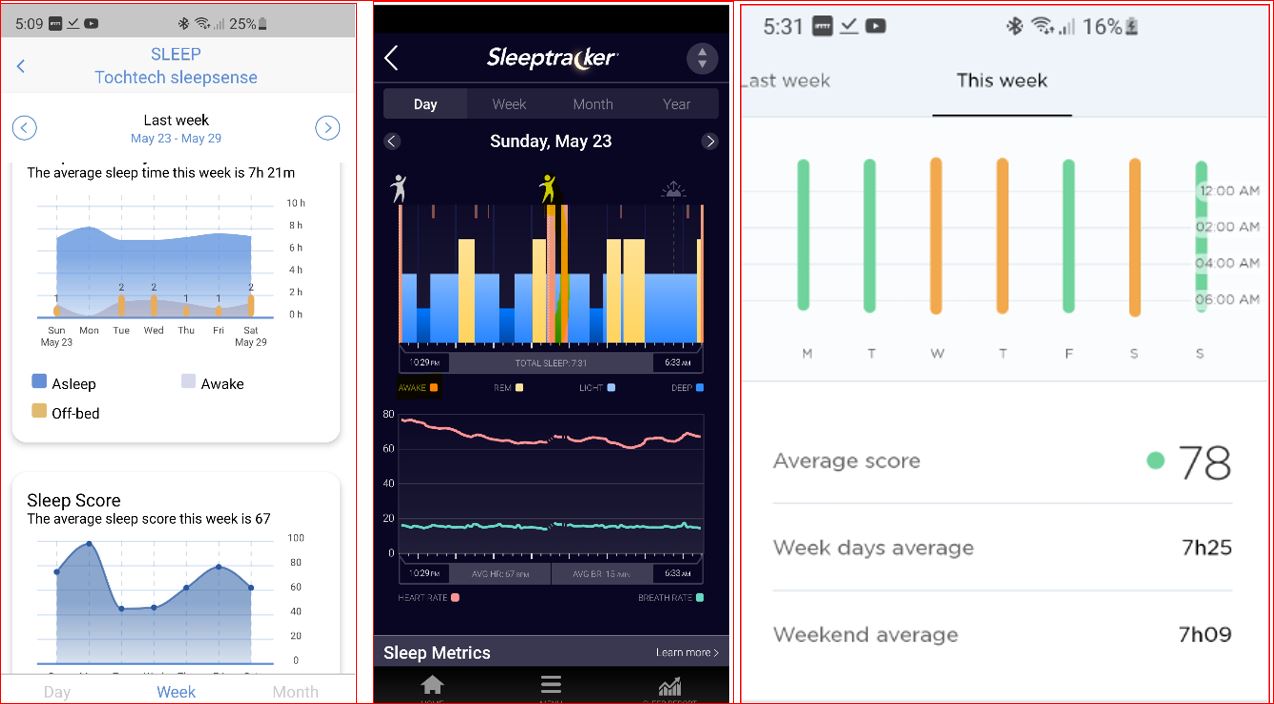
Caption: Sample reports from the three sleep tracker products
Typical reports within the vendor’s app
Each of these systems provide a daily report within the app as well as weekly and monthly reports so that you can track changes and trends.
Both the Withings Sleep and the Tochtech Sleepsense can report in-bed and out-bed real-time events to the IFTTT cloud service (“If This Then That” service: See Kit List), for use by your smart home system. I use the In-Bed IFTTT event to check the door locks as seen in the section below on door locks.
In addition, Tochtech Sleepsense also provide several real-time notifications to the family caregivers smart phone as shown below:
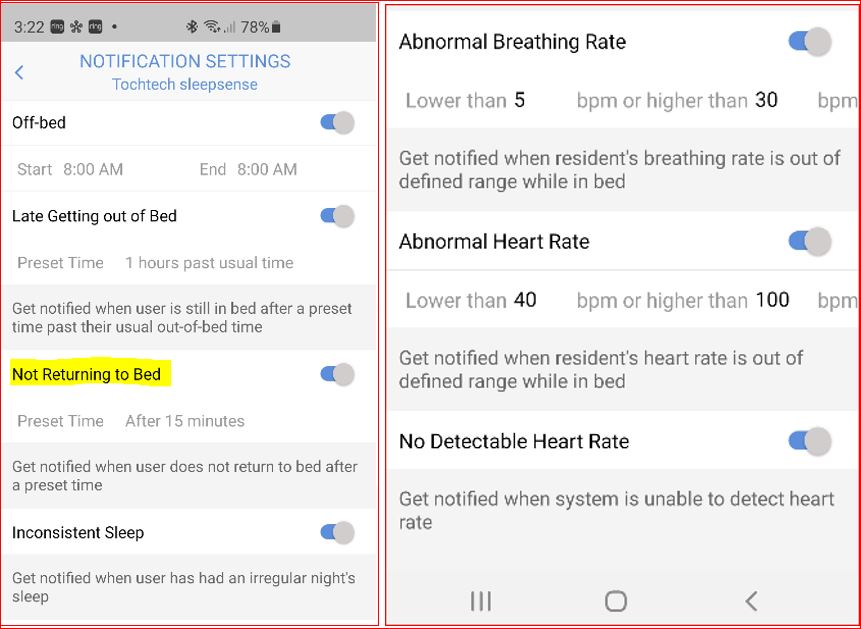
Caption: Tochtech Sleepsense real time monitoring settings
While Beautyrest Sleeptracker and Withings Sleep were designed for consumer home use, Tochtech Sleepsense was designed for use either by consumers or in residential facilities, and as a result, also provides real-time tracking capabilities as shown in the above notification’s settings.
Of these notifications, the “Not returning to bed” can be very important as it can be used if you are worried about a loved one’s nocturnal wandering. You are able to set the event duration, so that you will not be bothered by getting a notification on each out-of-bed event.
4: House Door Lock Status
Before I implemented this feature in my own house, I would find myself getting up to check the door locks just as I was settling down in bed to sleep, even though I was SURE I had already checked them! Now, I can check them without leaving the bed!
You may be concerned that your loved one is forgetting to lock the door at night and even went so far as to add smart locks to their house. While these locks may be easily controlled by an Alexa voice assistant, your loved one may have trouble remembering every command for every named doorlock. If you already have installed a home security system that checks all the locks and doors, you still may want to read on as I describe how to make that even easier to use for your loved one.
The basic features are:
- If there is no single status indicator to indicate that that house is locked, provide a means to “poll” all the devices and report the response to your loved one.
- If the loved one can’t speak the Alexa commands to check the status, or is hard of hearing, provide a means to easily see the house status.
- Provide an emergency door unlock feature for remote family caregivers and an easy-to-use control for the loved one.
- See this solution in action in the video near the top of this page (entitled House Door Lock Status).
Note that I used a special light and large text on an Echo Show screen for the hard of hearing. For those with difficulty in speaking the Alexa commands, a button was used as well as a “getting into bed” event detection from a sleep sensor.
Please note that this is a rather complex solution relying on:
- Smart home locks and door sensors accessible to Alexa
- Creation of Alexa Routines
- Creation of SmartThings Automations via a free SmartThings mobile phone app
- An IFTTT account (free- unless you add more than 3 applets)
- An Alexa Skill IFTT Trigger (free-unless you use more than 3 triggers)
- A Flic Button Starter kit (offers physical buttons)
- A Flic button holder (makes them easier to hold)
- An Amazon Echo Show 5 (offers audible feedback and on-screen text)
- An Echo Glow light (offers a visible display of status)
(Sample Routines, Automations and Applets are listed in the description below and included in our “Kit List“.)
The Principle
Before we get into the details, here is the basic theory.
If you have a smart home security system that is capable of providing a “whole house status” to an Alexa Routine, then you can skip the additional logic required in the SmartThings Automations below.
In my case, I had smart door locks that Alexa could read and control, but no means to get an overall status of all the locks, so that is what I will describe in detail.
Unfortunately, Alexa Routines don’t provide a “logical-AND” feature as is done in SmartThings Automations. Therefore, I used SmartThings virtual switches [see kit list] to accept an input from an Alexa Routine which was asking for “house status”. You can create virtual switches that will be seen by Alexa and IFTTT in the SmartThings mobile app as follows:
- Tap 3 bars in the upper left
- Tap SmartApps
- Scroll down and tap Virtual Device Creator
- Create the virtual switches you need
- My suggested naming convention is vsMySwitch
You can see the products you need to implement this solution in the Smart Bedroom Kit List.
The Flow
Here is an example showing the flow:
- Alexa Routine (the request) -> SmartThings Automation (the logic) -> IFTTT Applet (event detection) -> Alexa Routine (shows status)
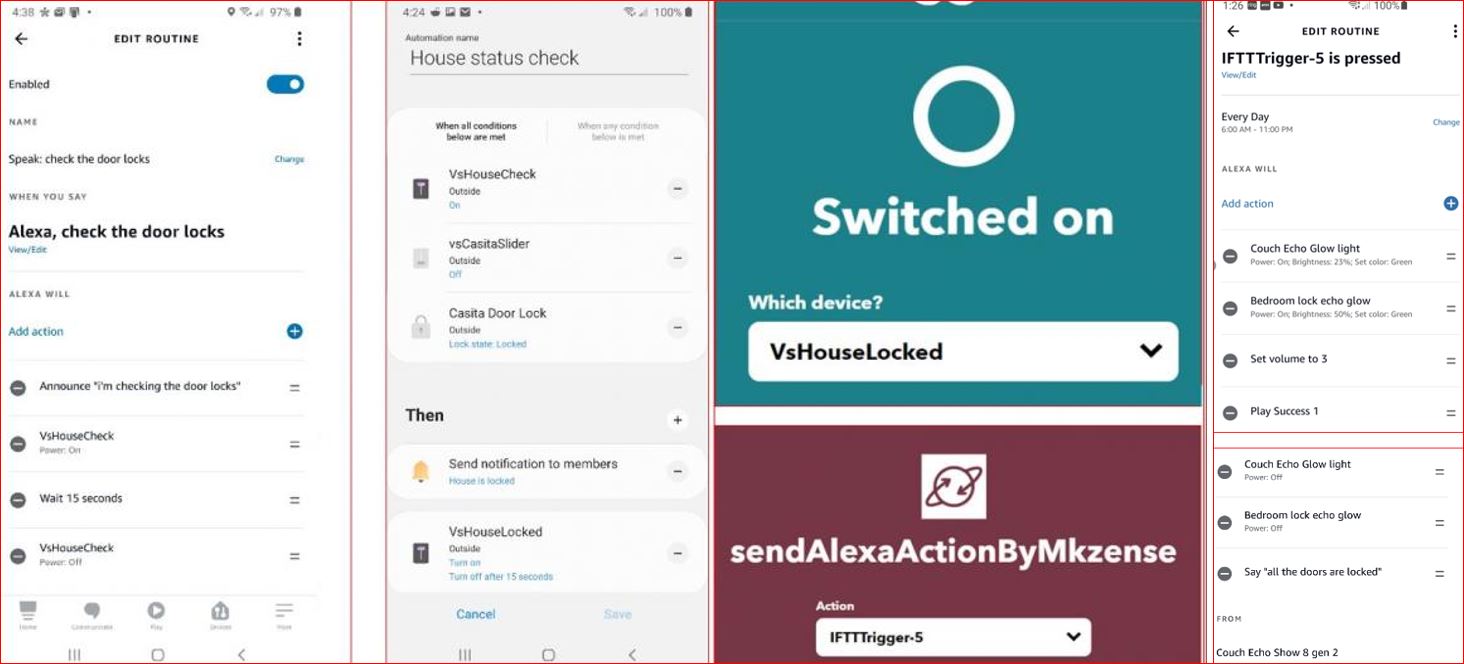
Caption: Screen shots L-R: Alexa Routine; Smartthings Automation; IFTTT Applet; Alexa Routine.
The Details: Alexa Routine, SmartThings Automation, IFTTT Applet
In this sample, vsHouseCheck virtual switch is the request by an Alexa Routine to check the status. VsCasitaSlider virtual switch and Casita Door Lock represent status for the devices and when both are “ON” (indicating locked) the output vsHouseLocked virtual switch is set. This in turn triggers the IFTTT applet which uses IFTTTrigger to trigger the Alexa Routine that speaks.
Note that Alexa Routines can be trigger by voice, buttons or even by sitting on the bed through the sleep sensor.
There are also SmartThings automations that follow the same flow if a lock is left open, with the resulting Alexa Routine stating which lock was open.
The Alexa Routines receive the Flic button trigger and also control the Echo Glow light. Here are the sample Alexa routine screenshots.
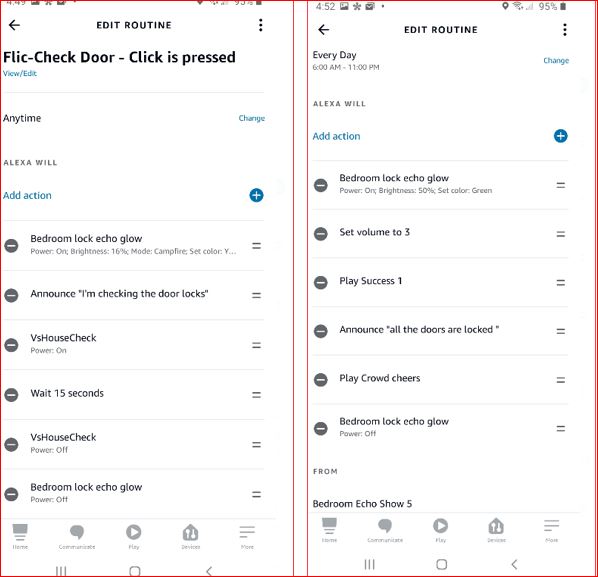
Caption: Two of the Alexa Screen Shots
“Laying in Bed” Special Case
A special case I mentioned before is when your loved one lays down on the bed. This event triggers an IFTTT applet through Toctech Sleepsense and uses an IFTTTrigger to the Alexa Routine.
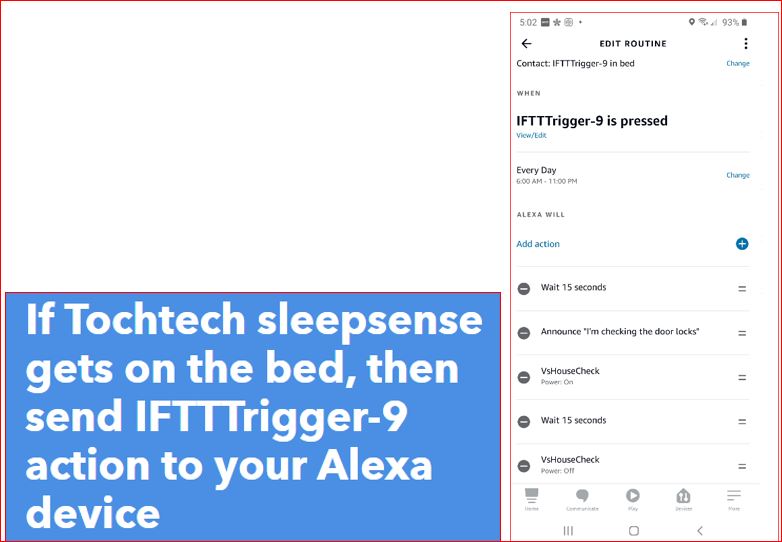
Caption: L: IFTTT applet. R: Alexa Routine
Installing the Smart Door Lock
There is a separate article (link below) describing exactly how to install the smart door lock we used here.
To Get the Products & Routines
- Refer to the Smart Bedroom Kit List for details of specific products, applets and routines.
5: Context aware clock
If your loved one is suffering from dementia and is easily confused about the time-of-day, please take a look at the “Solution: Time of Day for Dementia Patient – Alexa Skill” article.
There are also several ideas for proactive verbal prompts described in the “Solution: Make Alexa Proactive: Create Routines” and “Solution: Making It Easier to Command Alexa” articles.
You can see the products you need to implement this solution in the Smart Bedroom Kit List.
DIY Tips & Implementation Suggestions
If you aren’t familiar with Alexa Routines, I suggest you review the “Solution: Make Alexa Proactive: Create Routines” and “Solution: Making It Easier to Command Alexa” articles.
- One trick that I use is “copy actions to a new routine” which saves the step of re-writing the same actions for different triggers.
- For Routines that are “event-triggered” such as by motion detectors or contact closures, you can change the “anytime” condition to a specified range of time so that you can either not perform the action or modify it based on time of day. For example, I did not want the “door check” announcements to speak the lock status if I got out of bed at 3 AM
- A relatively new feature that I use in my Routines is the “custom actions” feature. This allows an Alexa Routine to activate the same command that you would normally speak to Alexa. This means I can use a custom action that says “Alexa, lock the Casita door lock” and Alexa will do it silently.
- This is a major improvement in Alexa Routines, but it has a limitation that I needed to overcome. This is that there can be only ONE custom action in a Routine and it must be the LAST action of the Routine. The way I get around this is to have another Alexa Routine triggered by the same event, delayed by a few seconds, that performs the needed second custom action. I use this to provide the required “unlock PIN code” to the door lock.
- If you are looking for a tutorial on SmartThings Automations or IFTTT applets, I’d suggest that these are best learned by looking at samples.
- The problem with Routines, Automations, and Applets is that they need an “event” to trigger them. I use a virtual switch set by Alexa to cause the Automation to change the state of the virtual switch triggering IFTTT which in turn triggers Alexa to speak. While you could ask Alexa the state of each of these devices, there is no way to ask Alexa for a “summary” of device states.
Learn More
- For the big picture about smart homes and older adults see Smart Home for Seniors: What, Why? and the Topic Hub: Smart Home, Artificial Intelligence, Robots.
- Feel free to add questions or comments below in the comments section.
- Want to join our community and engage more deeply? See below.
*Disclosure: The research and opinions in this article are those of the author, and may or may not reflect the official views of Tech-enhanced Life.
If you use the links on this website when you buy products we write about, we may earn commissions from qualifying purchases as an Amazon Associate or other affiliate program participant. This does not affect the price you pay. We use the (modest) income to help fund our research.
In some cases, when we evaluate products and services, we ask the vendor to loan us the products we review (so we don’t need to buy them). Beyond the above, Tech-enhanced Life has no financial interest in any products or services discussed here, and this article is not sponsored by the vendor or any third party. See How we Fund our Work.

