CompuMed Medication Dispenser : Review
By: Editorial Team | Posted: February 2, 2020 | Updated: April 25, 2023
The Basics
- Product: Medication Dispenser
- Company: CompuMed
- Review Date: Q1 2020
Where to buy it or learn more*:
Discount for Tech-enhanced Life readers:
- Discount code:
- Discount amount:
Analyst Summary: CompuMed | Medication Dispenser
The CompuMed is designed to help you improve your adherence to the medication regimen prescribed by your healthcare providers. It does that by helping to organize your medication; and remind you which pills to take and when to take them.
This product is included in our comparative analysis of the entire class of automatic pill dispensers. If you are not sure yet whether this product is the one you need, that comparative evaluation should help you understand which pill dispenser will work best for your life situation.
The CompuMed is “old” — first shipped in 1990. It is designed to do the basics, and accomplishes that. It lacks many of the features of the more modern systems we evaluated. It has an especial emphasis on security, and is also relatively small. And, as they say on their website, “a wheel is “old”, but it still works”.
Unlike the family of “robot pill organizer / dispensers” (see article above for details), which we see as “competing products” to this one, this product does NOT do the work of organizing your pills into different dose groupings for you inside the system.
Which Medications Can It Handle?
The system does not specifically call out any limitations, although it clearly will not handle liquids or non-room temperature medication. We think it might have difficulties with gummy medications, as do many of these products, although we did not confirm that. It does not include reminders for medication kept outside the system.
User Interface (UI)
One of the common scenarios in which these types of products will be used involve two different people. One, which we call the “dispensee”, is the person who consumes the medication, and who needs to interface with the machine when it is time for the medications to be dispensed.
The second, which we call the “filler”, is the person who worries about putting the right medication into the system every week or month, and who sets up the “dispensing schedule” according to whatever schedule has been prescribed by the physicians of the dispensee.
In many scenarios, the filler will be a caregiver, or spouse, or adult child of the dispensee. However there will also be situations in which the dispensee also performs the job of the filler (i.e. when you worry about your own medication management instead of involving someone else).
This product has a single keypad, which is primarily for use by the “filler”.
A far as the “dispensee” is concerned, the system alerts you with a beep when it is time to take medication, and you pull out a small drawer and extract the pills.
A Secure “Pill Box” that Dispenses
We think of this system as a secure pill box that dispenses.
The basic structure is a secure box into which a relatively conventional pill box tray is inserted. A mechanism takes the contents of a specific compartment and moves it into the pill dispenser tray at the appropriate time.
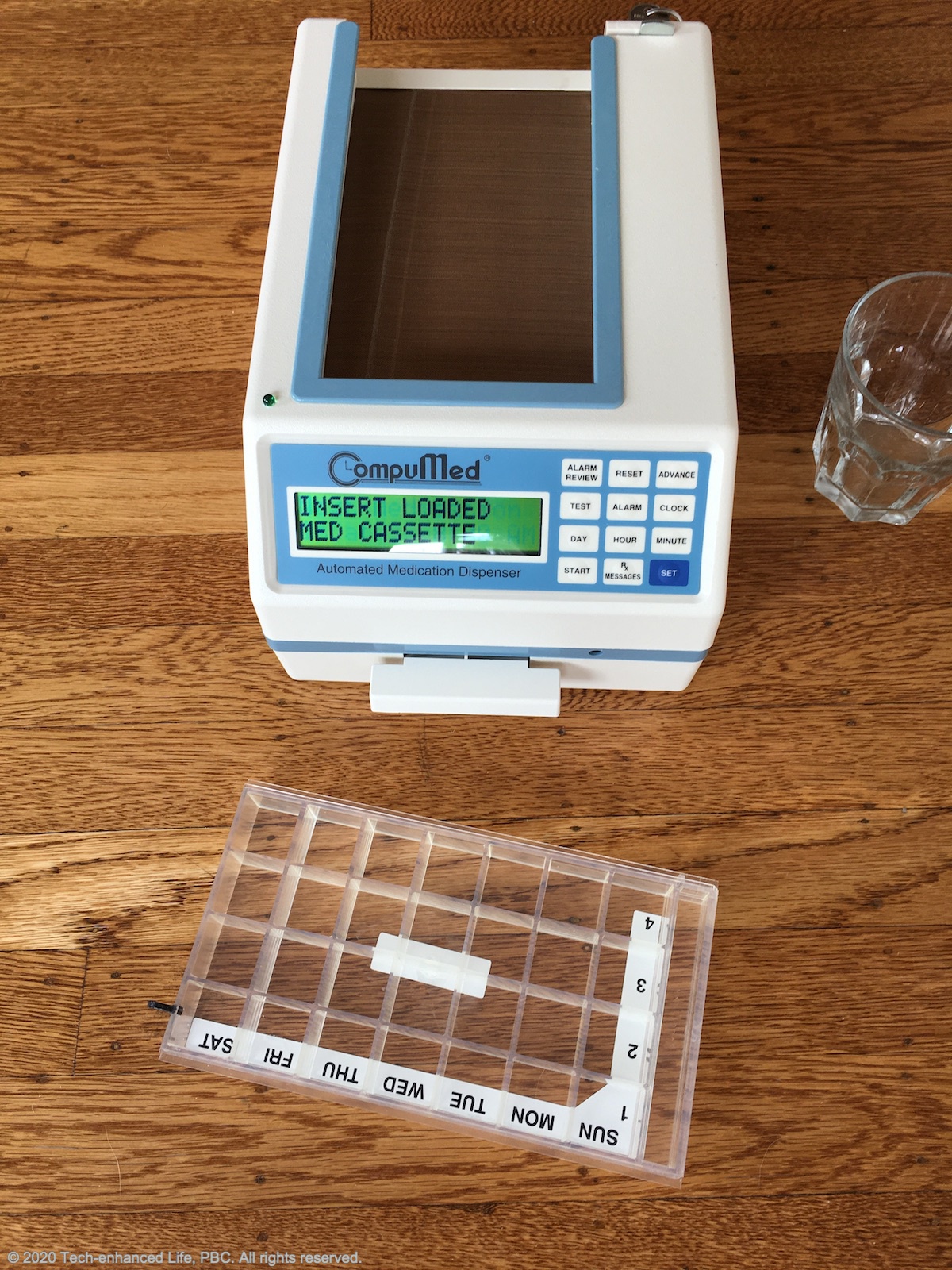
Caption: The CompuMed system with the tray ready to be filled.
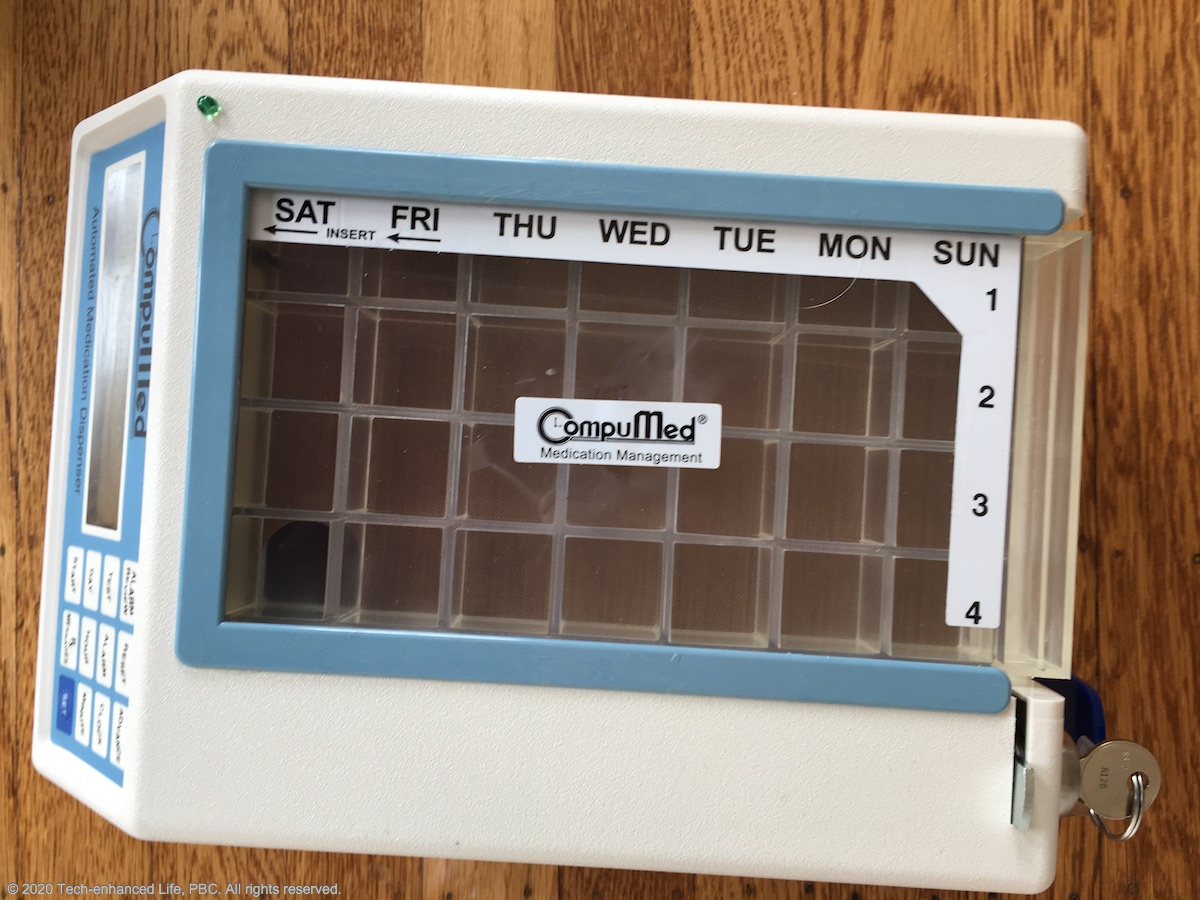
Caption: The CompuMed system with tray installed.
Programming Medication Schedule
The pill tray has 28 compartments, and getting the right pills into the right compartments is a manual task for the filler.
Then, using the keypad, you program the times of up to four “alarms”, which correspond to the times you want pills dispensed. If you only need a single dose each day, then you only turn on “Alarm 1”, and only fill the top row of compartments in the pill tray.
Limits on Complexity of Regimen
The system is limited to 4 doses per day.
Filling (Putting Pills into the Device)
In our opinion, how well the product handles the “filling” step is a key differentiator between various pill dispenser systems and smart pill boxes. The CompuMed is simple but manual.
How Filling Happens
You unlock the system with a key, and slide out the pill tray. You then manually put the pills you want to be dispensed into the appropriate comnpartments. Then you slide the pill tray back into the system and relock the system.
Capacity
The system can handle a fixed number of pills. See Automatic Pill Dispensers: Hands-on Evaluations for a chart with “capacity” comparisons between this and the competing products.
If you have 4 doses per day, then the capacity is comparable to other systems we evaluated based on pill box concepts, although much smaller than the more complex robot organizers. However, you cannot use all the pill slots if you need less than 4 doses per day, and so the total capacity is much smaller if you do not need all 4 doses each day.
Camera / Barcode Scanner / Medication Database
There is no medication database or barcode recognition capability.
How it Communicates: Voice, Beeps, Lights etc
The system beeps when it is time for a dose. You cannot record a message in your own voice.
Early / Late / Missed Doses / Flexibility
You can use the Caregiver interface on the machine to dispense “advance medications”.
Separation between Dispensee and Filler Roles
An important aspect of products like this is whether or not they lend themselves to being used in situations where the “filler” and “dispensee” are two distinct people. And, in particular whether or not they can be set up so that the Dispensee can be prevented from adjusting the medications and or taking the wrong pills at the wrong time.
For the CompuMed, there is a hard separation between these roles. You cannot access the pill tray, or most of the keypad functionality, without a key. So, this system has good separation between the dispensee and caregiver / filler roles.
Physical & Cognitive Impairments
In terms of physical impairments, the system seems well designed from the point of view of the dispensee. All the dispensee needs to do is pull open a drawer and take out the pills when the system starts beeping. The sound is fairly loud. There is no requirement for reading small print or pressing small buttons.
For the filler, the requirements are similar to filling a conventional pill box. Scheduling the alarms is a bit more tricky, requiring various button presses on the keypad.
“Time to Refill”
This system is designed to work on a schedule in which it gets filled weekly.
Set Up & Connectivity
Connectivity
This system does not connect to the outside world at all. There are no notifications to a caregiver or tracking of adherence, and you cannot adjust anything remotely.
General Setup
Setting the system up for the first time requires turning it on, and inserting the battery that comes with it. Then you choose the alarm times, and it is ready to go. As “setup” routines go, it seemed straightforward, although it definitely had an “old school” feel to it.
Additional Features & Details
Security & Anti-tampering
In general, security seems to be a big emphasis of this product. It comes with locks already, as discussed above. However, apparently sometimes people break in to get at the medications, and if you want, there are also models with padlocks, and even a model built into a sort of hotel safe.
We think this product is well worth considering if you need extra strong security.
Dispensee with Cognitive Impairment
The key on the pill compartment, and strong separation between dispensee and filler interface make this product suitable for use with dementia patients.
“Others” Using your Meds
There is a separate situation which some of the products in this category worry about. That is the situation in which the wrong person takes “your” pills. A topical example is in the case of opioids, for example, where you do not want others with access to the house to be able to take “your” opioids. This product does not seem to address this situation.
Hacking the System
Since this system does NOT connect to the outside world, you don’t need to worry about hacking.
Power & Battery Backup
The system is designed to be plugged in to the power outlet. It includes a battery backup, which the company says lasts for several hours.
Vacations & Trips & Leaving the House
We went away for a couple of weeks while using the product. We simply turned it off and left it. When we returned we turned it back on, and it needed to be set up from scratch again (ie alarms set again), which was not very much effort.
You can dispense pills in advance.
A strength of this system is that it is relatively small. You could definitely take it with you in a carry-on bag. And in fact you can get a sort of “travel” bag that comes with it, for an additional fee.
Aesthetics
This product definitely appears dated. It shipped first in 1990! It is not attractive. But it looks functional.
Manual, Support, Training
It comes with several small pamphlets explaining how to operate it, that seemed to us to be sufficient.
Languages: Documentation and the interface seem to only come in “English”.
Where to buy it or learn more*: (this takes you away from our website)
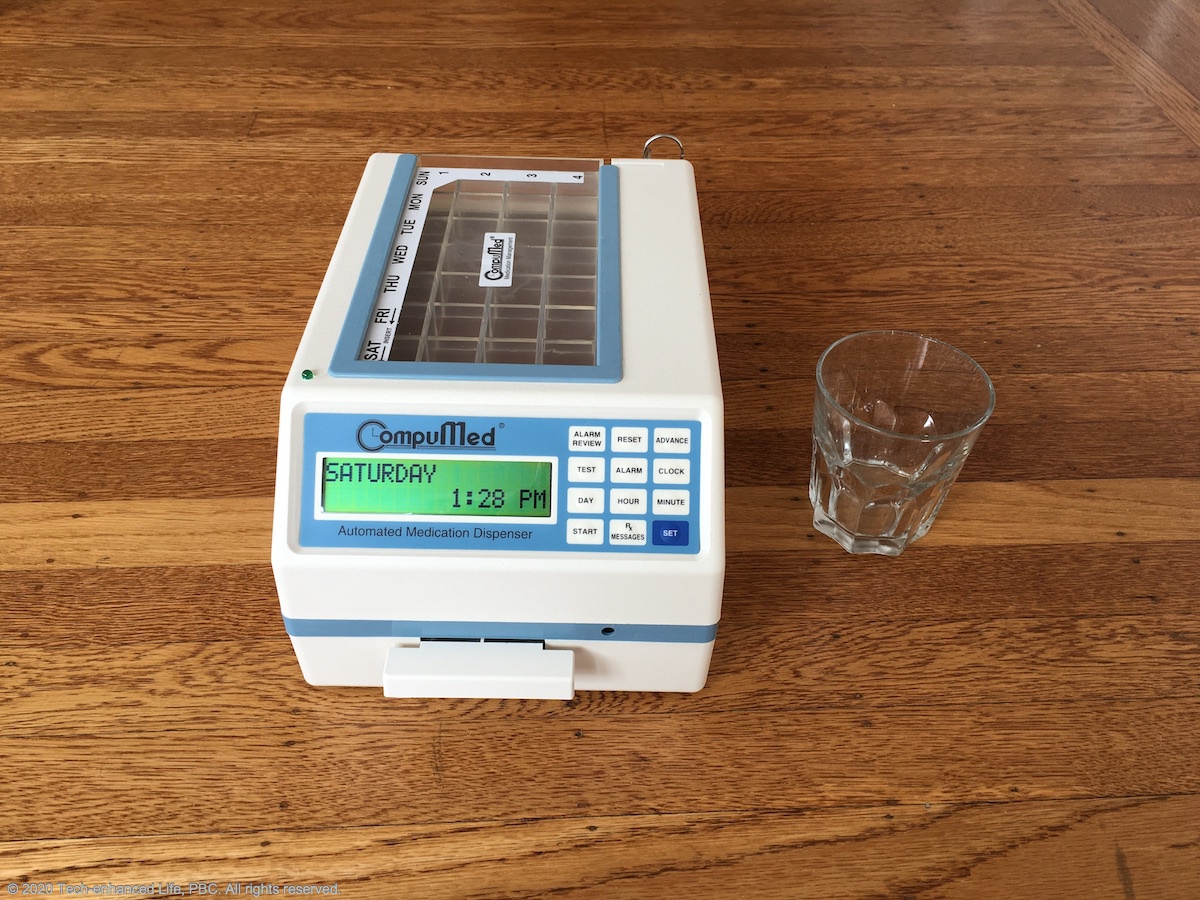
Discount for Tech-enhanced Life readers:
- Discount code:
- Discount amount:
*Disclosure: The research and opinions in this article are those of the author, and may or may not reflect the official views of Tech-enhanced Life.
If you use the links on this website when you buy products we write about, we may earn commissions from qualifying purchases as an Amazon Associate or other affiliate program participant. This does not affect the price you pay. We use the (modest) income to help fund our research.
In some cases, when we evaluate products and services, we ask the vendor to loan us the products we review (so we don’t need to buy them). Beyond the above, Tech-enhanced Life has no financial interest in any products or services discussed here, and this article is not sponsored by the vendor or any third party. See How we Fund our Work.
