By: Frank Engelman | Posted: March 4, 2022 | Updated: April 18, 2023
When you buy something we recommend, we may get an affiliate commission — but it never affects your price or what we pick. Learn more
The Problem to be Solved

Simple Way to Add Outdoor Security Camera
I want a way to add an outdoor security camera to my house, without the bother of batteries, or running electricity outside.
Solution Details
Here is my solution… an indoor camera with a matching windowpane mount.
Wyze has just announced a version 3 camera with an indoor windowpane mount that solves the close-fit issue as well as allowing color night vision.
Here is a YouTube video of it detecting movement through the window glass

Caption- camera, power adapter and window mount
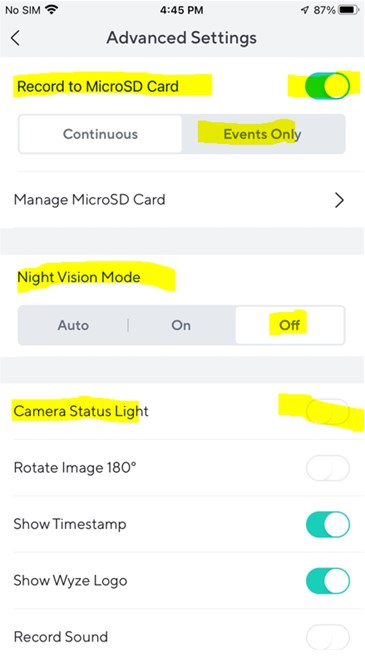
Caption- Special Wyze settings
Detailed Instructions
After creating your Wyze account and setting up the camera per their instructions, be sure to TURN OFF NIGHT VISION MODE or you will get reflections. Also, turn off the status light to prevent reflections.
I recommend using an SD card to get local recordings.
I also recommend removing the built-in stand as it can interfere with a tight fit against the window

Caption- using Alien tape to temporarily position the camera to find the best picture
Note, attach the Alien tape to the camera body, as it won’t stick well to the rubber mount.
After finding the right location, remove the Alien tape and use the 3M stickers in the Wyze Camera mount

Caption- day and color night images
Note how well this camera performs at night with just a limited amount of light
However, this indoor mount is not as flexible as an outdoor camera mount as you are stuck with a fixed view of the outside since you can’t adjust the camera angle.

Caption- Angled mount with camera
If you can’t find an acceptable view, there are 3-D printed windowpane camera mounts instructions (here) that offer an angle view. If you don’t have a 3D printer, see the one in the KitList
This camera integrates with Alexa to display images by saying, “Alexa, show the window camera”
As shown below, you can trigger an Alexa Routine on motion to show the camera by routing the Wyze motion detection through IFTTT and then forwarding that trigger to an Alexa Routine.
When using the optional paid subscription, the Wyze version 3 camera can detect a person, triggering an Alexa Routine.
Tips & Tricks
Please note that this Wyze camera has a built-in microphone that is listening INSIDE the house rather than a camera mounted OUTSIDE hearing outside noises. This means that it will be continually picking up in-home noises it hears when you are viewing the camera and could be annoying.
If your mom plans to use this as a full-time security camera on her smartphone or tablet, the Wyze mobile app provides a means to disable to speaker so that she won’t hear it. However, if she uses an Echo Show to full-time view the camera, there is no way to disable the sound except to turn ALL the volume down on the Echo Show. If this is a problem, here is a YouTube video from another creator on how to physically disconnect the microphone
Since you will have disabled the IR lights to stop them reflecting on the window pane, night vision will not be very good. However, with minimal outdoor lighting you will get true color vision
The angled 3-D printed mount does have a slight reflection in part of the image as its not flush against the window pane.
The Kit List
To find the exact products mentioned below, and see the routines mentioned, go to our kit list page:
Alexa Routines & Applet
Implementing this Solution requires some Alexa Routines and an Applet.
There are some screenshots below, and you can find the exact routines if you go to the Kit List.
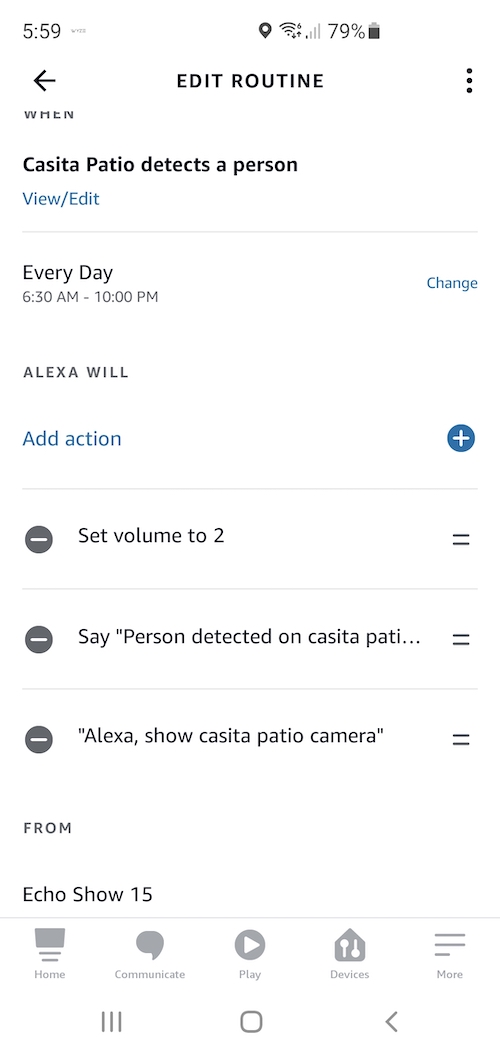
Caption- person detection
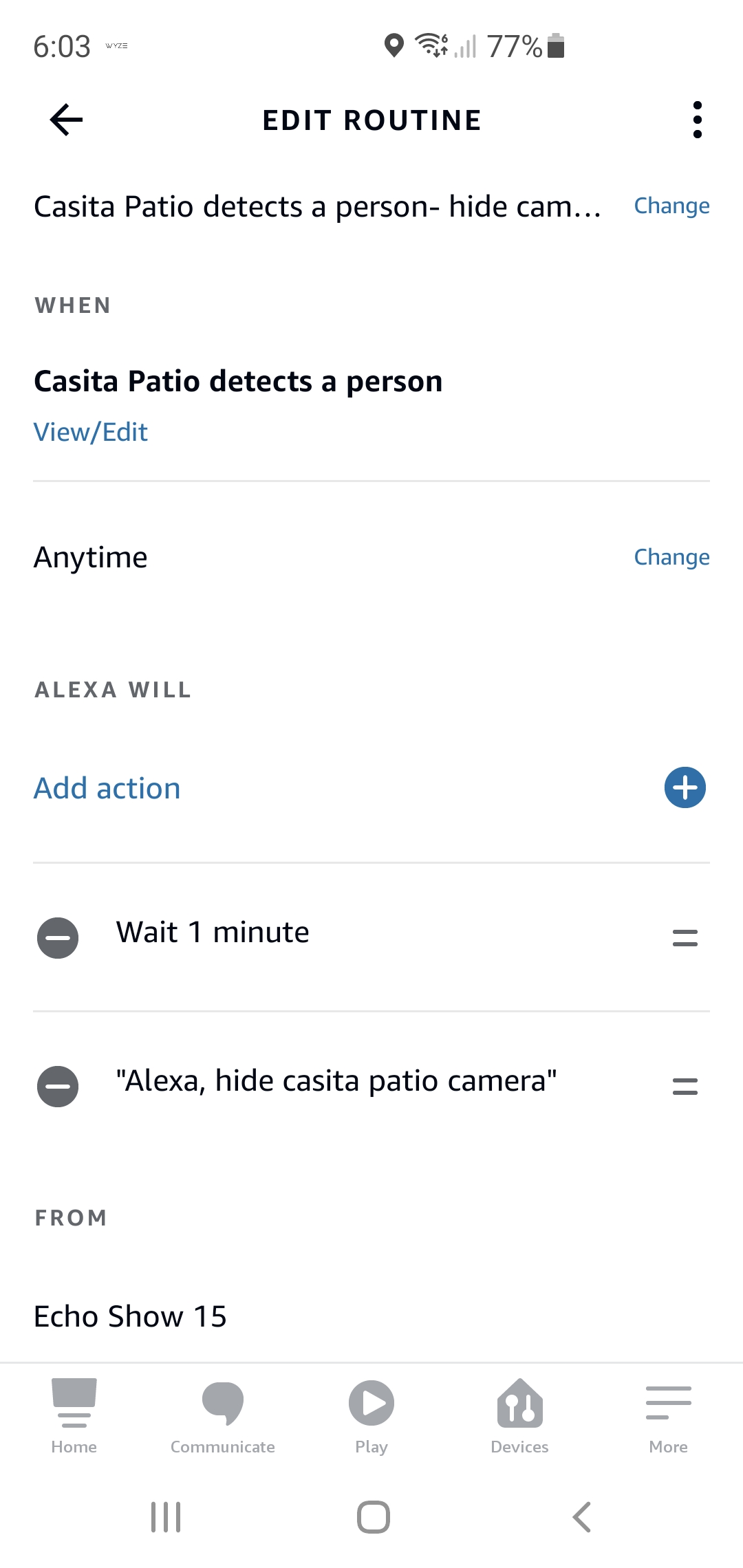
Caption- Close the person detection after a delay
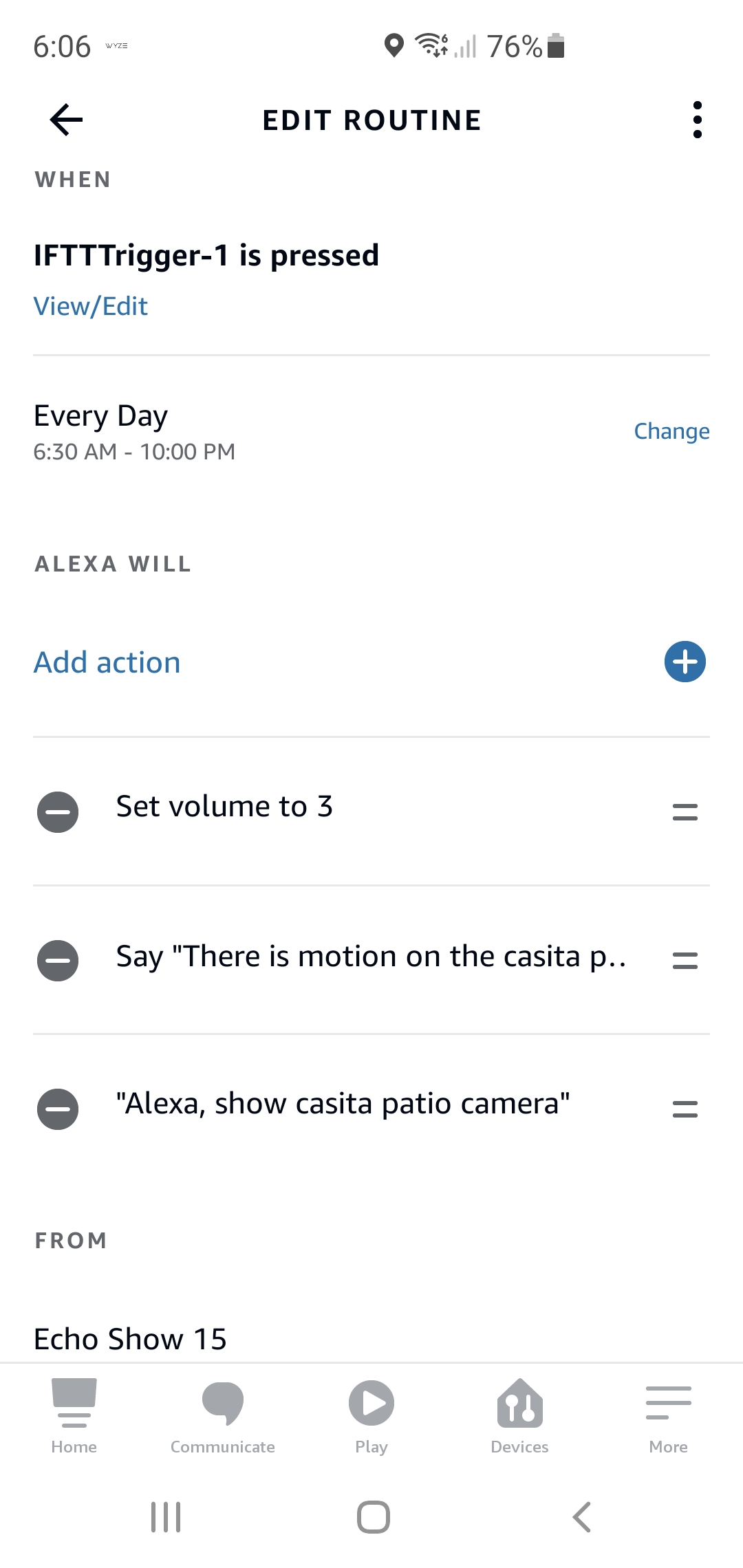
Caption- Camera motion detection
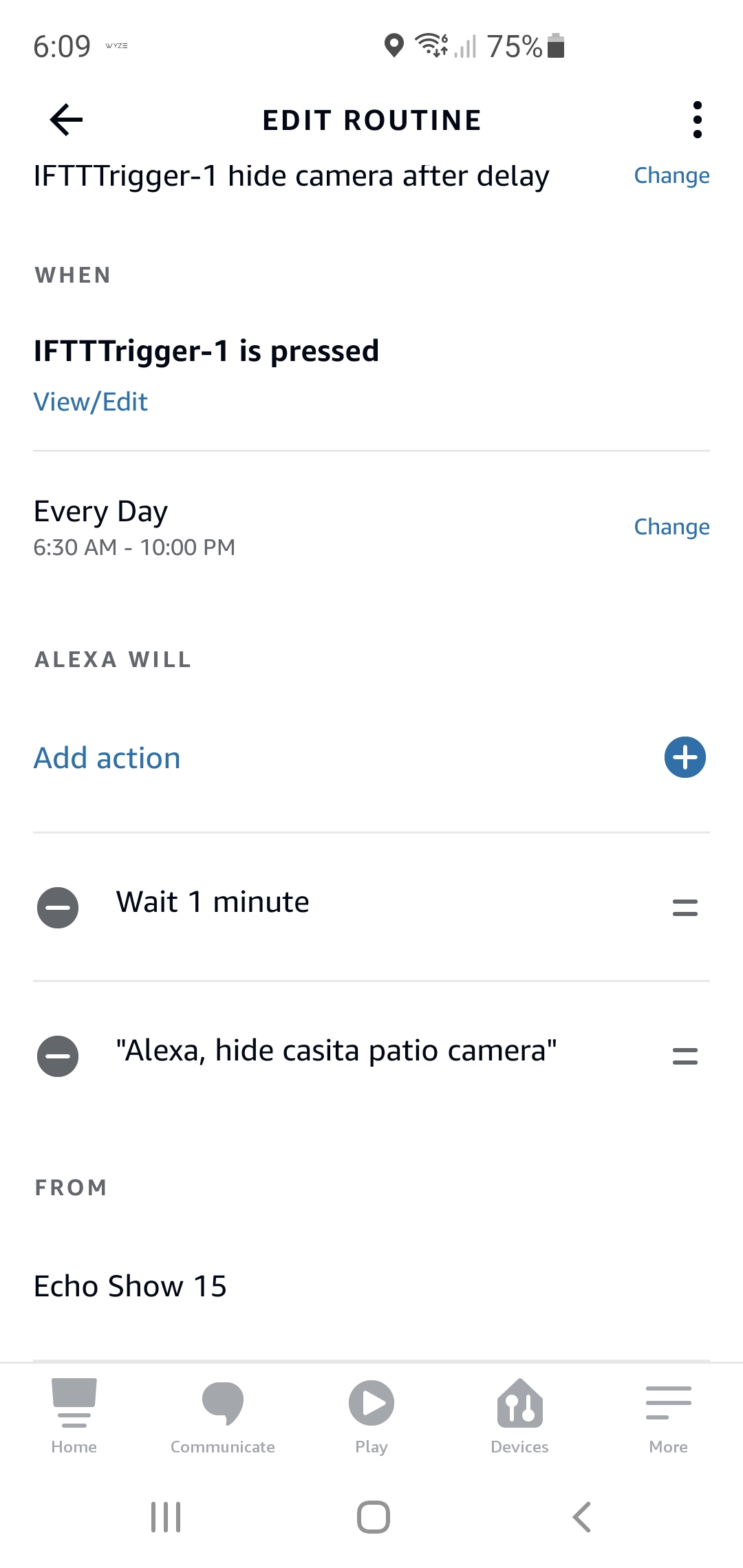
Caption- Close the camera motion detection after a delay
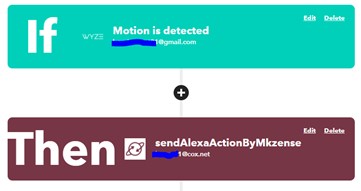
Caption: IFTTT Applet
The Kit List
To find the exact products mentioned below, and see the routines mentioned, go to our kit list page:
*Disclosure: The research and opinions in this article are those of the author, and may or may not reflect the official views of Tech-enhanced Life.
If you use the links on this website when you buy products we write about, we may earn commissions from qualifying purchases as an Amazon Associate or other affiliate program participant. This does not affect the price you pay. We use the (modest) income to help fund our research.
In some cases, when we evaluate products and services, we ask the vendor to loan us the products we review (so we don’t need to buy them). Beyond the above, Tech-enhanced Life has no financial interest in any products or services discussed here, and this article is not sponsored by the vendor or any third party. See How we Fund our Work.
