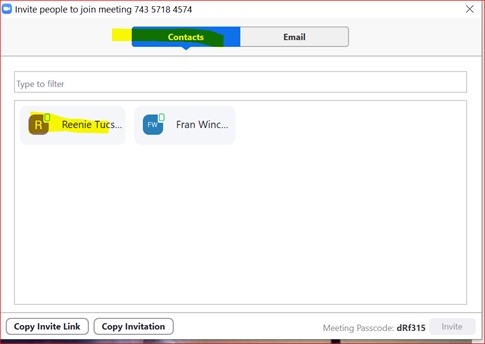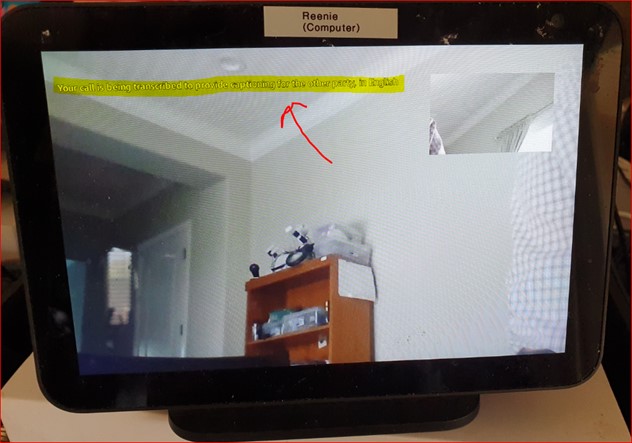Automate Joining a Zoom Meeting with Alexa
In a previous article, I described how to set up a Zoom meeting in your loved one’s calendar for their Echo Show. Using that setup, they can say “Alexa, join the meeting” and later “Yes” to confirm that they want to join.