By: Frank Engelman | Posted: September 10, 2021 | Updated: April 18, 2023
When you buy something we recommend, we may get an affiliate commission — but it never affects your price or what we pick. Learn more
The Problem to be Solved

Parent Continually Fiddling with Thermostat
Is your loved one continually misadjusting their thermostat — potentially causing health and financial issues? I wanted a thermostat that would work for people with dementia or impaired vision, or who for other reasons have trouble managing their thermostat.
Solution Details
I needed a thermostat to help overcome the problems described above.
I started looking for one with a very simple display, not a lot of buttons/levers and that could also provide an override on temperatures exceeding pre-defined limits. After quite a bit of research, I agreed with others that there is no thermostat on the market to satisfy the above needs, although a motivated manufacturer could easily create one.
So, I ended up creating a DIY solution that combined a commercially available thermostat with some DIY automation using Alexa. On this page you can read how it works, and read detailed instructions about how you can create one too.
Below are specific setup instructions, and a “Kit List”, but before you get to that, look at the video below to see it in action.
My Smart Thermostat. Useful for Dementia, Vision Challenges, or Other Situations
Start with Simple One Knob Smart Thermostat
During my research, I ran across a very interesting new smart thermostat (made by Wyze: see the Smart Thermostat Kit List for specific product details) that could serve as a basis for a DIY solution I had in mind.

Caption: Wyze Thermostat
What I immediately liked about it was the simple “one knob” approach to just turn the temperature up/down with no confusing displays of information other than the temperature.
There are no levers to misadjust, and all settings can be changed remotely through a mobile app by family members. I felt this would be easier to explain to a loved one over a touchscreen based smart thermostat such as Nest or Ecobee.
I like the Wyze thermostat’s approach as it keeps the familiar style of turning a knob, versus tapping up/down buttons. I also looked at the Nest and Ecobee thermostats, but those have a complex touchscreen with additional data and settings that could confuse your loved one.
Please note: Installing ANY thermostat can be a challenge and it’s the most returned electronics items at home improvement stores. Wyse does a great job of guiding you through the installation process inside the mobile application. You can get an overview of what is required by watching their installation video (Ref 1). [This particular thermostat works with the typical low voltage found in US thermostat installs but not if your thermostat uses mains voltage.]
Gently Prevent Overheating or Over Cooling
Now, assuming that you can get your loved one to agree to a new thermostat, we now need to look into how to “gently prevent” them from overcooling and overheating. The knob allows temperature settings of 50F-90F.
The Wyze thermostat has some safety settings that prevent extreme temperature changes. Even if the thermostat is turned off, and the temperature changes outside of these safety setting limits, the thermostat will turn on.
I posted a suggestion on the Wyze Forum to raise the minimum temperature setting from 50 to 65 degrees so that it could be used as a failsafe if your loved one adjusts the temperature too low.
In addition, The Wyze thermostat also allows you to set a schedule of temperature limits, but only with a few settings per day. For example, if you set a schedule for the whole day, say starting at 6:00 AM, and your loved one changes the temperature at 7:00 AM, it won’t be adjusted back until 6 AM the next day.
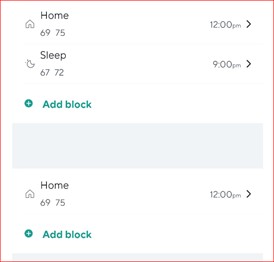
Caption: Simple schedule
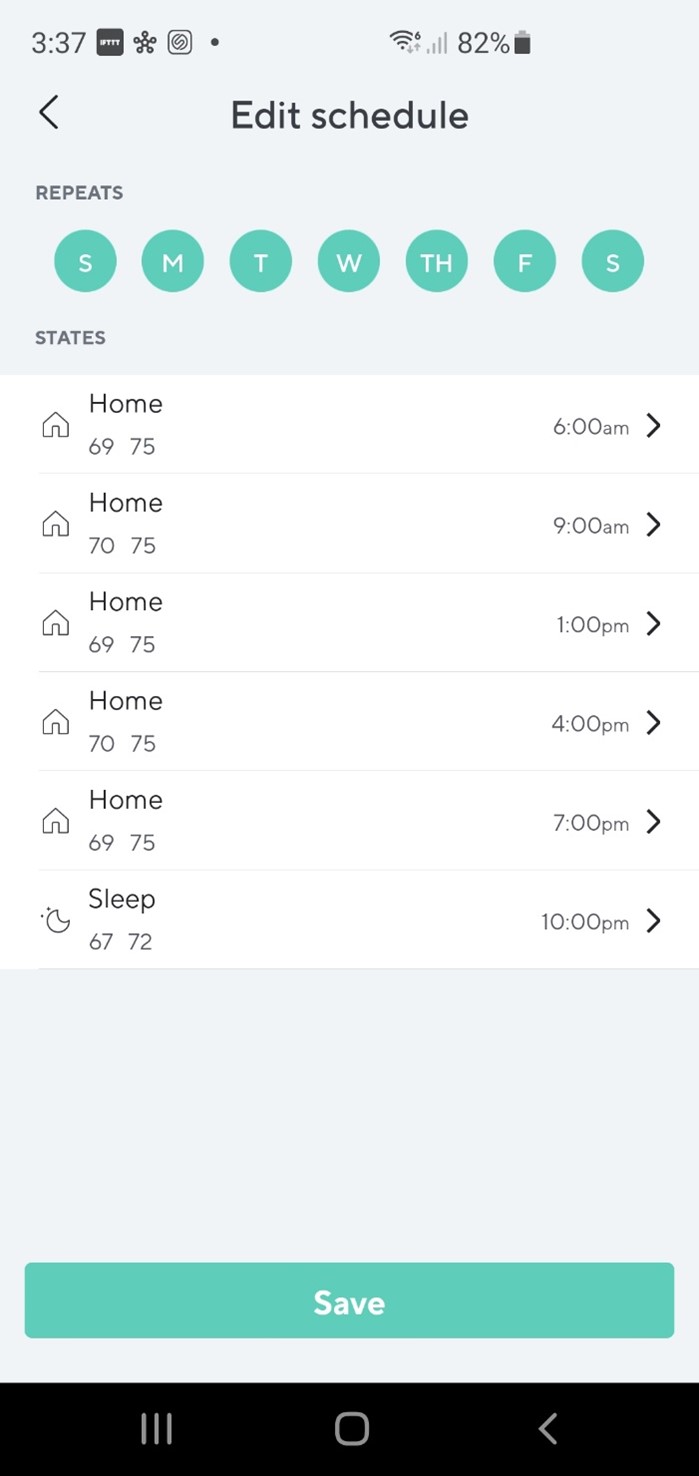
Caption: Multiple schedules in a day
You could add up to six other schedules (blocks) in the day, but there is a good chance that your loved one could go for hours with a misadjusted temperature.
Probably Need WiFi
PLEASE NOTE: If your loved one does not have Wi-Fi at their home, you could still set up the Wyze thermostat using your phone’s hotspot.
However, after you leave, it will only work for their LOCAL control, and you will NOT be able to monitor or control it with the Wyze app.
Local control can prove very difficult for a loved one’s seasonal change and you may find that you need to return there to change the heat/cool mode a few times a year.
I strongly suggest that you set them up on Wi-Fi.
Need More “Control”?
Now, if the simplicity of this thermostat with its built-in safety features is sufficient for your loved one, then there is no need to read any further. Just look at the Smart Thermostat Kit list for the ordering information.
But, …
Oh no! They are still misadjusting the thermostat!
If you feel that your loved one will continue to misadjust the thermostat defeating the standard Wyze features, read on to see a solution that uses the Alexa support provided within the Wyze thermostat.
I suggest using the solution I described below to provide an independent measurement and control of the temperature if it’s being set to limits exceeding a defined temperature range. This solution will also keep you informed when your loved one tries to exceed these ranges.
Note: This solution requires that your loved one have Wi-Fi at their home.
Using the Alexa interface
One way around the above problems, since the Wyze thermostat supports Alexa commands, is to determine a comfortable temperature range in your loved one’s house and, use Alexa Routines to set the temperature back within that range by sensing the actual house temperature.
Unfortunately, the temperature sensor in the Wyze thermostat can’t be used to trigger Alexa Routines, but the Amazon Echo 4 does include a temperature sensor that can be used for this purpose. The Echo 4 will be used in the Alexa Routines to silently speak the commands to the Wyze thermostat to restore the temperature settings.
If you are worried that your loved one could be opposed to adding an Alexa device that they will need to control, you can let them know that they never have to speak to it, but that there are many great features if they choose to use it. They could even say the following commands to Alexa:
- “Alexa, what’s the Mom’s thermostat temperature?”
- “Alexa, set the temperature to 75 degrees”
These features can be especially useful for someone with vision challenges.
If your loved one doesn’t want to interact with Alexa, you can place the Echo device in a location where it wouldn’t need to be near them.
If you feel they would like to know when Alexa has corrected their temperature settings, you can have the Alexa Routine gently tell of the changes being made.
How to Set it Up
OK, what does it take to make this all work?
To see exact products (with links to where to buy them), and sample “Alexa Routines” below, see the Smart Thermostat Kit List.
After the thermostat has been installed, you will need to:
- Set up the Echo 4
- Add the Wyze Alexa Skill
- Discover the Wyze thermostat by saying “Alexa, Discover”
- Add these 2 Alexa Routines
- The house is too hot (See Kit List)
- The house is too cold (See Kit List)
These routines trigger from the temperature sensor in the Echo 4 device based on the temperature settings you make in the Alexa Routines.
You will be notified in the Alexa app, if you are logged into your loved one’s account. If you don’t have a mobile device logged into their Alexa account, you could modify the Alexa Routines to add an “IFTTT action” (see Kit List) to send an email to yourself.
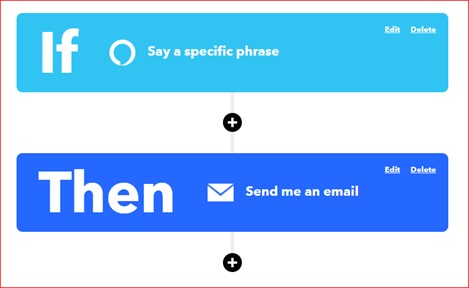
Caption: IFTTT applet (Routine)
Since I already had a smart thermostat in my home and didn’t want to disrupt my family by running a lot of tests, I built an HVAC simulator and ran these tests exceeding the hot and cold presets I had added in the Alexa Routines.

Caption: My HVAC test bed
Tips & Tricks
- Auto mode on a thermostat allows you to set two temperature range settings, one for heat and one for cool. Although you could set the Wyze thermostat to auto mode so that you don’t have to remotely change the thermostat twice a year from heating to cooling mode and back, the auto display with TWO displayed temperature ranges can be confusing to your loved one.

Caption: HVAC auto mode (both heating and cooling setpoints)
- Please note that when your loved one changes the temperature, there can be a delay of 1-2 minutes to protect the HVAC equipment.
- Note: If the existing thermostat does not have a “C” connection, you can use the adapter Wyze provides.
- If your HVAC unit does not have the needed “C” connection, we include in the references section a YouTube Video that provides a great workaround (Ref 2).
References
(2) YouTube Video showing what to do if your HVAC unit does not have the needed “C” connection
Smart Thermostat Kit List
- See the Smart Thermostat Kit List here.
*Disclosure: The research and opinions in this article are those of the author, and may or may not reflect the official views of Tech-enhanced Life.
If you use the links on this website when you buy products we write about, we may earn commissions from qualifying purchases as an Amazon Associate or other affiliate program participant. This does not affect the price you pay. We use the (modest) income to help fund our research.
In some cases, when we evaluate products and services, we ask the vendor to loan us the products we review (so we don’t need to buy them). Beyond the above, Tech-enhanced Life has no financial interest in any products or services discussed here, and this article is not sponsored by the vendor or any third party. See How we Fund our Work.


My sister is legally blind
My sister is legally blind and lives alone in Santa Fe. Her home is heated by individual thermostats/baseboard heating. No central AC. Can this (or any)smart thermostat be used in her home?
Hello Jo,The typical smart
Hello Jo,
The typical smart thermostat is a low-voltage (24v) device that is not capable of directly controlling hi-voltage (120-240v) heating systems.
However, there is a product from Mysa that is made specifically for this purpose and is controllable by speaking to Alexa.
https://a.co/d/0r0rUW5
I haven’t used this device, but a few friends in Canada say it works great.
Please note this is a replacement for an existing wall-mounted control.
If your sister has a manual temperature control mounted on the heater itself, this will not work.
Hi, I have Google Home and I
Hi, I have Google Home and I have a separate Nest thermostat and I can lie in bed in the morning (the therm is off) and ask Google to turn the heat on. In a few minutes, the heat comes on and I wait until the rooms are warm to get up. I'm sure Google can be asked to 'turn the heat to off" in the evening, but I haven't done that yet….I do it manually. It takes some learning to use Nest, but not difficult at all…once learned. Hope this helps someone.