By: Editorial Team | Posted: January 25, 2021 | Updated: February 18, 2025
When you buy something we recommend, we may get an affiliate commission — but it never affects your price or what we pick. Learn more
The community of Longevity Explorers are exploring different “low vision products” to see which ones help in various situations, and to share products individual explorers have used and wish to recommend.
Ever have difficulty reading menus in a dim restaurant, or the fine print on a pill bottle?
Or maybe you or a friend have more significant visual issues — like cataracts or macular degeneration — that get in the way of living life as you wish?
Many of our Longevity Explorers use “vision gadgets” that help them compensate for various visual impairments like these.
This is the synthesis of what we learned in our initial explorations into low vision products during 2020. The audio recordings of the explorer discussions are attached (on the right for big screens, below for small screens), so you can listen to the entire discussions to hear the explorers in person.
Overview
We started this exploration into low vision products with a series of “show and tell” sessions at multiple Longevity Explorer circles. During these sessions, individual explorers brought along “vision gadgets” they personally used and liked, and talked about them and handed the gadgets around.
As is usually the case, some patterns emerged, and the purpose of this synthesis is to capture those “patterns”, so readers around the world can benefit from what we have learned.
The explorers who participated had a wide range of visual imperfections — ranging from simple presbyopia (1) to quite significant macular degeneration, and a variety of other conditions. However, most of the explorers taking part were not “legally blind”. This synthesis is designed to be useful for “people like the Longevity Explorers”.
In our initial explorations, the products that explorers talked about were relatively “low tech”, as you can see from the sections below. People talked about different types of magnifiers they used, and various types of task lighting, and some simple vision “wearables”.
There are also some very promising “high tech” products to help with low vision — such as video magnifiers, and an emerging class of high tech wearables to enhance vision in cases of signficiant visual impairment, and a whole family of low vision apps. Our exploration of these higher tech products is ongoing, and we plan to report more on that in the future.
- To be notified when we do more research into this low vision category, join our “newsletter”.
To learn more about low vision products, see this expert overview by Dr Chu: “Low Vision Aids, Adaptations, Resources“; and the accompanying “Low Vision Apps Overview“.
You can also browse a variety of low vision products our explorers consider “useful, innovative and noteworthy” from the Tech-enhanced Life listings database (see the grid below the article).
Low Vision Products Explorers Found Useful
A good way to organize this topic is by the types of tasks people wanted their “vision gadget” to do for them. And by the types of activities the explorers wanted to do with the aid of the low vision products.
Products tend to fall into the category of:
- lighting;
- magnifiying; or
- compensating for visual impairments (other than presbyopia).
We found the activities people wanted to do with the help of vision products broke down into these “activity buckets”, with each activity bucket needing somewhat different product features:
- short term activities: like reading a label on a pill bottle; reading a menu; or connecting up a finicky cable to charge your smartphone;
- longer term activities: like reading a novel, or the newspaper; doing a hobby requiring fine detail vision up close (sewing or embroidery or model making);
- activities that require both vision aids and mobility: like going for a walk; visiting the art gallery; or driving — for people with visual impairments that make these activities hard without aids.
Simple Magnifiers with Various Form Factors
Below are specific examples of products shared by the Longevity Explorers, and discussed positively.
The “Basic” Magnifier
Most people are familiar with the old fashioned “basic magnifier, which usually comes in a round form and can be seen in the image below. Explorer Rosalie uses this type of magnifier for seeing the fine detail in her cross stitch.

Caption: Basic Magnifier with the cross stitch Explorer Rosalie uses it for.
This type of product is best for situations where you need to look at a magnified image for a short period of time, and in which holding the magnifier by hand is not a problem. And in situations where there is plenty of light, or you use a separate task light (see further down).
Large Magnifiers with Extended Field of View
For activities that require you to read a whole page of something, or work under the magnifier for an extended time, a number of the explorers use magnifiers with larger sizes and different shapes that work better for such tasks.
Often, these magnifiers have a rectangular shape to better match a portion of a “page” and allow you to move the magnifier less than if it was smaller.
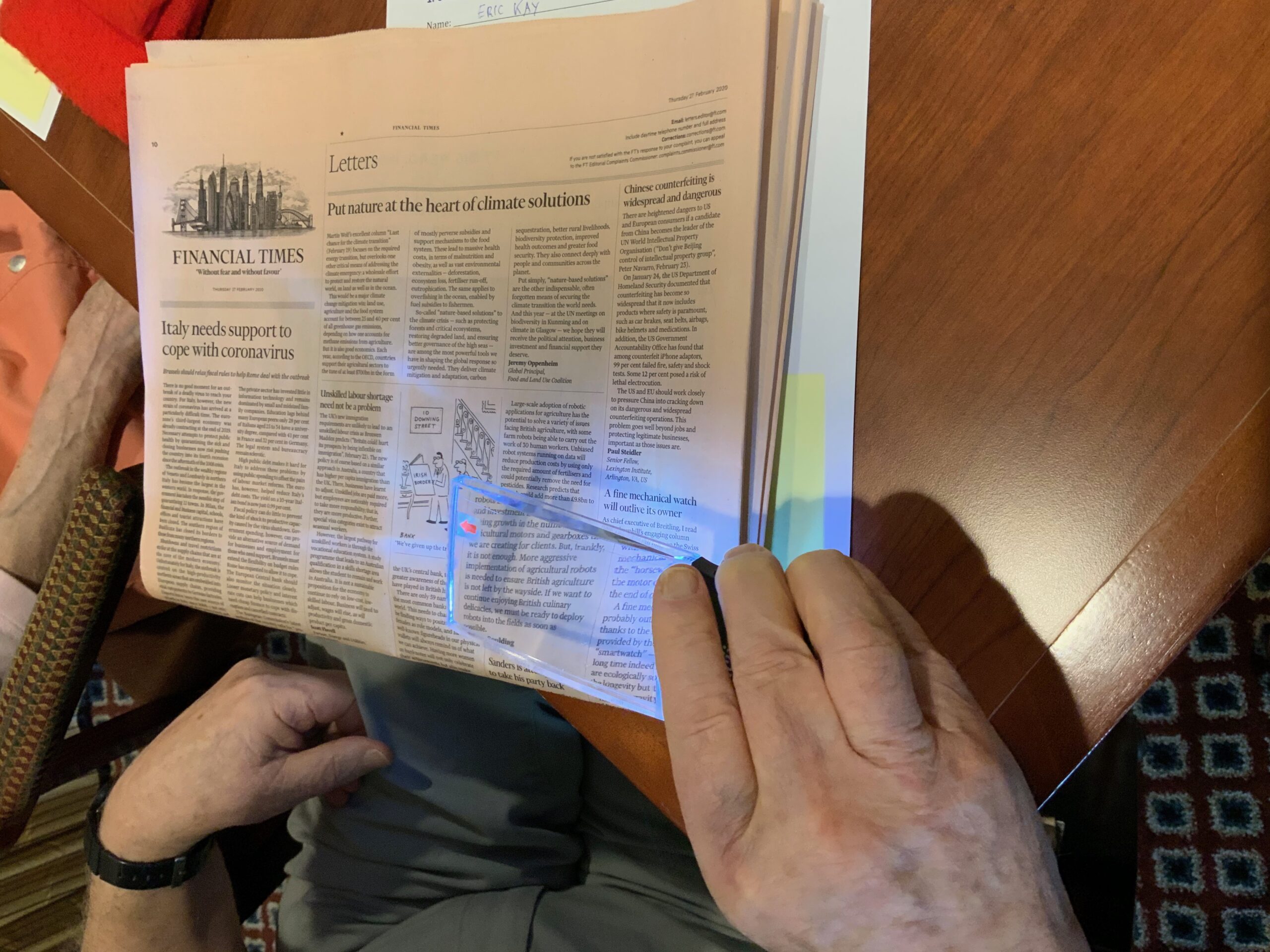
Caption: rectangular magnifier with larger field of view
Magnifiers with Illumination
In situations where you want to read but do not have a bright task light, it can be very helpful if the magnifier has its own built in source of light.
This does add some extra weight and complexity (you need to change a battery periodically). But if you want to have a tool to use in unusual situations, or in a variety of places, this can work well. Good examples:
- reading a label at the supermarket;
- reading a menu in a dim restaurant.
The rectangular magnifier in the picture above is one example of a magnifier with its own illumination. There are round more conventional illuminated magnifiers too.
And below is a very large magnifier with lighting built in. This type of magnifier has an extremely large field of view. This type of magnifier often sacrifices optical quality for “size”, so it is best when you need a large field of view and do not need “perfect” image quality.
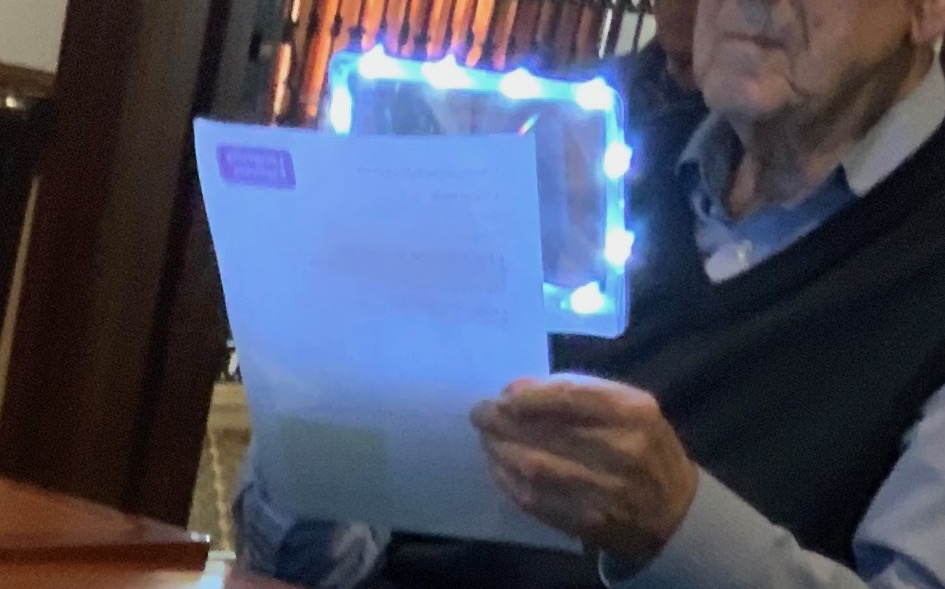
Caption: Very large rectangular illuminated magnifier.
Magnifiers for Reading for a Longer Time
Any of the above types of magnifier can come on some type of “stand”, which stands on a table or a floor. This can allow you to read without having to hold the magnifier, which is a help when reading for lengthy periods.
For many people, the advent of electronic tablets, on which you can read books or newspapers, greatly reduces the need for such “stand-based” magnifiers for reading. See more about these below in the “High Tech” section.
Good Selection of magnifiers on Amazon
We have not yet tried to pick our “preferred” magnifier products to recommend, but there is a pretty good selection on Amazon, see link below.
- View a variety of magnifiers on the Amazon website* [affiliate link]
Wearable Vision Gadgets
When you have an activity that requires you to move around a bit, or need to use both hands, you ideally want something attached to your head rather than “in your hand”. Reading glasses are the classic example of course!
 Illuminated Glasses
Illuminated Glasses
You can get reading glasses with lights in them, to use when there is a lack of light. Explorer AnnieScott was enthusiastic about the glasses in the image nearby (sold by Lightspecs).
Explorer Tsing was enthusiastic about a related product that included a magnifier and light, and which was designed to fit over conventional glasses (sold by Mighty Sight). For these, you might need your own reading glasses as well.
- See more about the Mighty Sight LED Magnifying Eyewear on Amazon*.
- See more about Lightspecs LED Reading Glasses on Amazon*.
Wearable Magnifiers
Several of our explorers brought along head-mounted magnifiers that they use for tasks that require fine detailed viewing and a degree of mobility. Examples they mentioned included a variety of crafting projects; use in the workshop; and “changing watch batteries”.
You can see a modern version of this concept below, brought by one of our explorers. Other explorers brought less “modern” looking head-mounted magnifiers, which they said worked well for them.
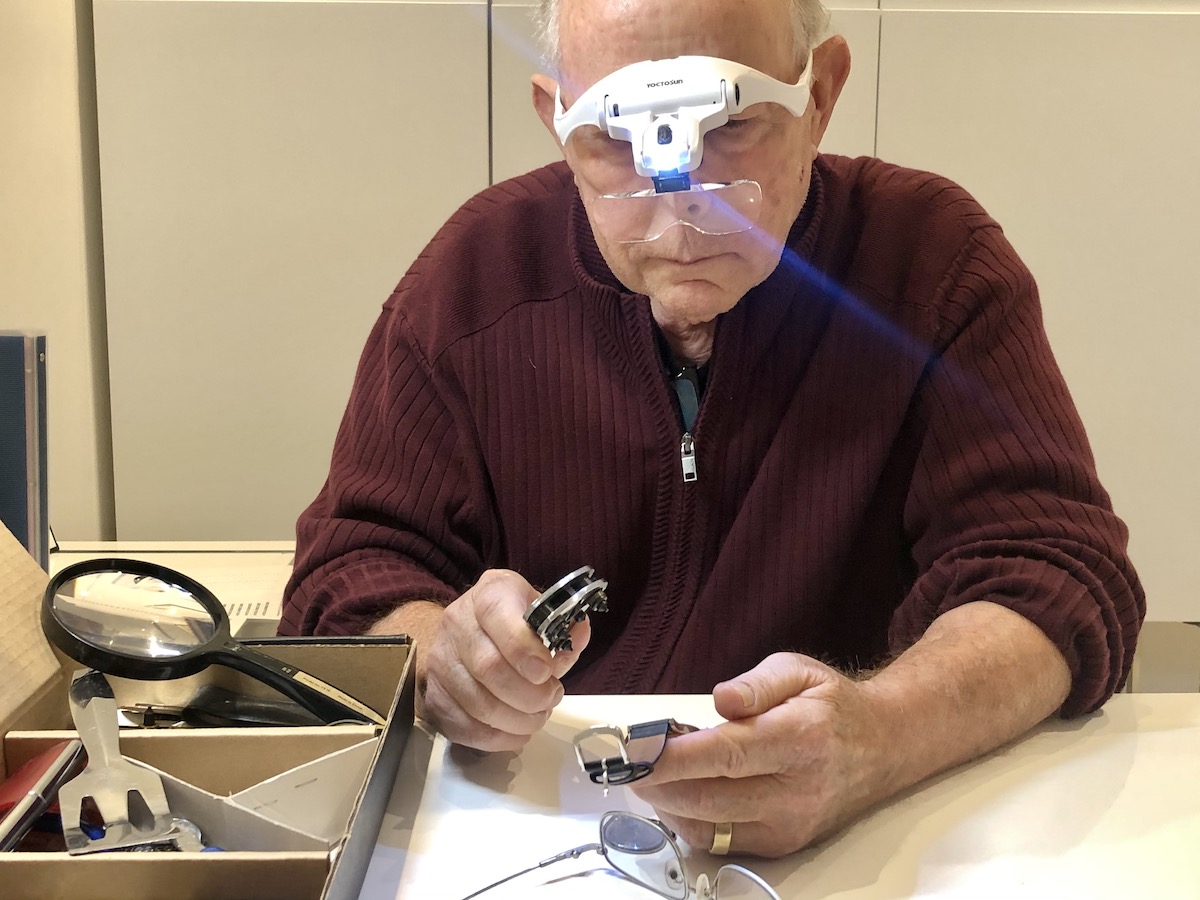
Caption: head mounted magnifier.
- See more about this Yoctosun Head Magnifier in the Tech-enhanced Life product database.
- View this product on Amazon’s website* [affiliate link]
Wearable Head Lamp
And for situations in which you just need “more light”, but the fixed task lighting below is not quite right, a number of explorers use a head-mounted light, designed for outdoor activity but easily repurposed for other things.
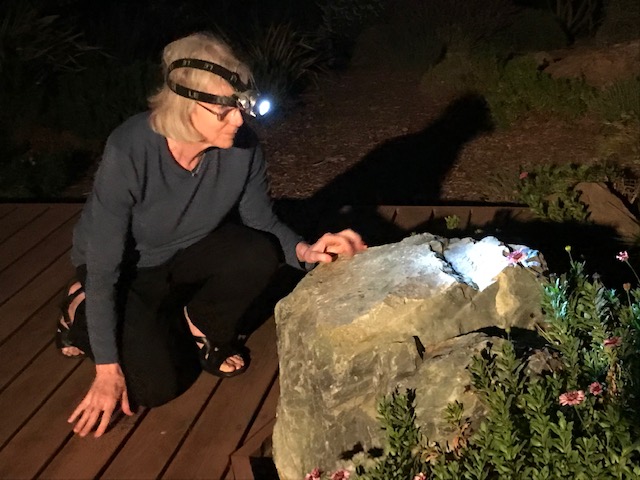
Caption: head-mounted task lighting.
- View a selection head mounted lights on Amazon’s website.* [affiliate link]
Task Lighting
Many of the explorers brought along specific lighting products. These were typically in the form of stand-based lights of various types. You can see some examples brought by the explorers below.

Caption: Task lighting shared by the explorers.
There are of course lots of companies that make lights and we have not done any systematic study of which are better or worse. However two companies were mentioned by multiple explorers, and when we checked them out online we thought their product lines looked especially relevant to this study.
- Learn more about Daylight Company Task Lights (also has magnifiers on stands) on Amazon*. Looks to be very high quality.
- Learn more about Ottlite Task Lights on Amazon*.
High Tech, Low Vision Products
Tablets for Reading
Being able to read a book or a newspaper on a tablet (eg iPad, Kindle, Android tablet) is a huge step forward for people with vision challenges that go beyond simple presbyopia.
There are a wide range of “accessibility” controls on modern tablets that let you change font size, change text color, change contrast, and adjust brightness.
This means that if you use a tablet as your main reading platform, instead of “paper”, you need the physical magnifers and lights above far less. At least, you need them less for reading long form things like the newspaper.
Video Magnifiers
There is an entire class of products, called video magnifiers, which use an electronic device to magnify something, and also adjust contrast, colors and lighting if you wish.
These are the modern, high-tech successor to the simple magnifiers above. They are considerably more costly, but also considerably more powerful. Those of our explorers who have tried them, like them. But few of our explorers actually own a video magnifier.
If you use one, we would love to hear from you in the comments below what you see as the pluses and minuses of these products. We plan to do more research on these in the future.
- To be notified when we do more research into this low vision category, join our “newsletter”.
Enhanced Vision Wearables
During this exploration, we found a range of what we call “enhanced vision wearables”. These products involve a head mounted device that uses video camera technology to image what you are looking at, and then adjusts the image to compensate for your visual imperfections in one of several different ways, with the goal of enabling you to “see” with better quality than you could without the wearable.
We think these products have great potential, especially for people with fairly significant visual impiarments. Macular degeneration is an especially important example.
We have not done any hands-on evaluation as yet of these products, but you can see them in the the Tech-enhanced Life product database. If you use one of these products, we would love it if you would share your experiences with our community.
To be notified when we do more research into this low vision category, join our “newsletter”.
Low Vision “Apps”
There are a wide range of different “low vision apps”, including a number that turn your smartphone or tablet into a type of “video magnifier”. For an overview of low vision apps, see the review article below.
- Read: “Low Vision Apps Overview“.
Learn More
The audio recordings of the explorer discussions are attached (on the right for big screens, below for small screens), so you can listen to the entire discussions to hear the explorers in person, and read about them and see comments from readers around the web about their experiences.
- To be notified when we do more research into this low vision category, join our “newsletter”.
References
(1) Presbyopia is the phenomenon, that comes to most people during middle age, of no longer being able to focus well at short distances (eg for reading). This is the condition for which reading glasses are the common solution.
*Disclosure: The research and opinions in this article are those of the author, and may or may not reflect the official views of Tech-enhanced Life.
If you use the links on this website when you buy products we write about, we may earn commissions from qualifying purchases as an Amazon Associate or other affiliate program participant. This does not affect the price you pay. We use the (modest) income to help fund our research.
In some cases, when we evaluate products and services, we ask the vendor to loan us the products we review (so we don’t need to buy them). Beyond the above, Tech-enhanced Life has no financial interest in any products or services discussed here, and this article is not sponsored by the vendor or any third party. See How we Fund our Work.
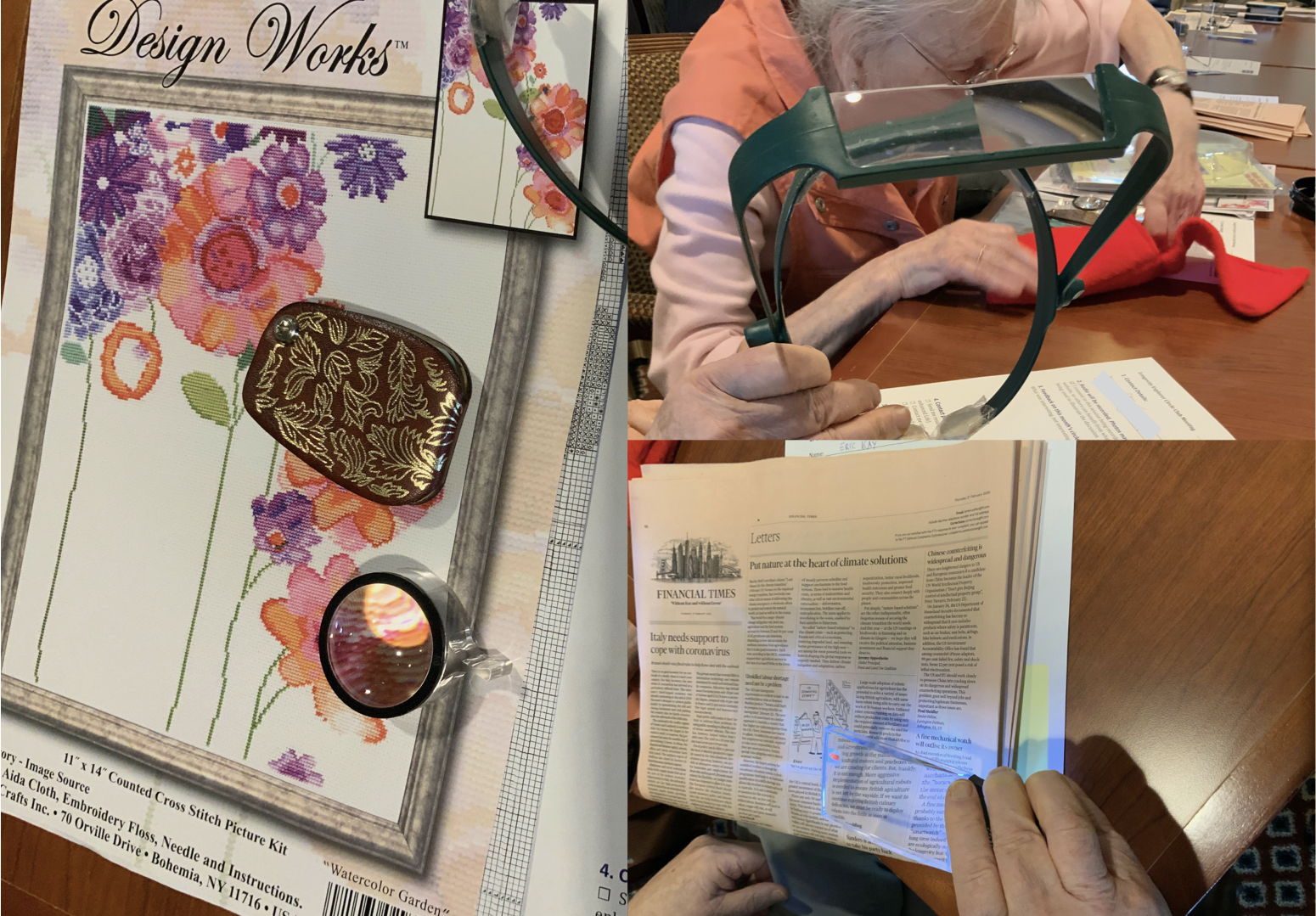
 Illuminated Glasses
Illuminated Glasses
Magnification, illumination
Magnification, illumination and better contrast (how well text or objects stand out) are key components of helping people with vision loss but missing spots, especially in the center vision area, can also be very disruptive to function – reading, writing and other fine detail activities. The adaptation to this deficit is rarely automatic and often requires some training and education. Evaluation, training and education by a low vision specialist can be very productive to improving functional results.
My problem is a cataract, not
My problem is a cataract, not yet bad enough for an operation, but bad enough that I find it very difficult to put makeup on my right eye. First world problem, I know….
RE: reading books.
RE: reading books.
For years, my eye’s kept me from reading s
mall print books. So I didn’t.
Now, I “read” at least a book a week. Ok, I listen to audio books, using my phone & a single earbud (android allows a setting to combine stereo into a single).
It took about a month to get used to listening instead of reading. Now it seems natural. AND AND AND I can do other things while listening–especially rote things like loading the dishwasher, getting dressed, etc. Alexa also will “play” your book for you (instead of earbud).
Many friends see what I do but they are very skeptical: “But I enjoyed “real” reading. I tried audio books but they aren’t the same” for instance. This is sad to me. After adapting, no way would I go back to “reading paper.” My wife, after watching me for awhile, decided to try (although she has no trouble reading paper). It’s been almost two years, and she also does more than an audio book a week, and rarely reads paper books any more.
If you try it, be SURE to listen to at least two or three books that are interesting to you before you “decide” it is not for you.
Good “reading” to you all!